thankQ Help
This scenario demonstrates where someone creates the Membership and activates it from the Membership Module and someone else then creates a Batch and selects the member and their membership in the Batch for payment.
1.Create the Membership and click the Activate button, which creates the pledge for payment
2.Create Batches for the different payment types e.g. Credit Cards, Cash and Cheques so it is easier to reconcile. The Memberships can then be selected and processed directly from the Batch.
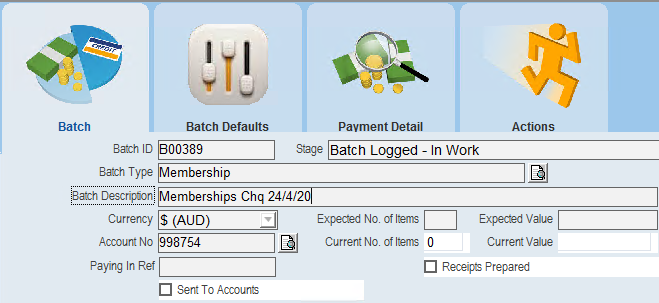
3.Select the Payment Type under the Batch Defaults, click OK
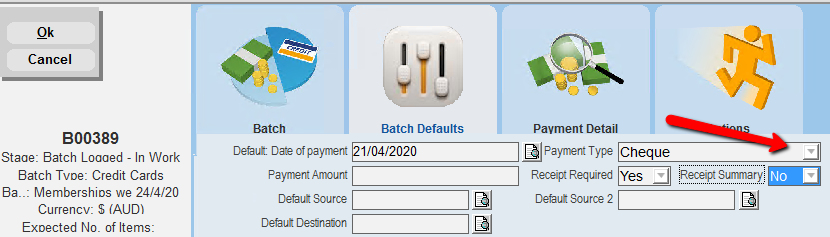
4.Create a New Payment, this can be selected from the Workflow or the Payment Detail tab
5.Select the Serial Number of the Member, press Tab key
6.Enter an Amount – this is going to consist the Membership cost plus a Donation
7.Enter the Cheque number if this is a cheque payment and any other bank details if there are none
8.Click the Member button to bring the Membership allocation through to the payment
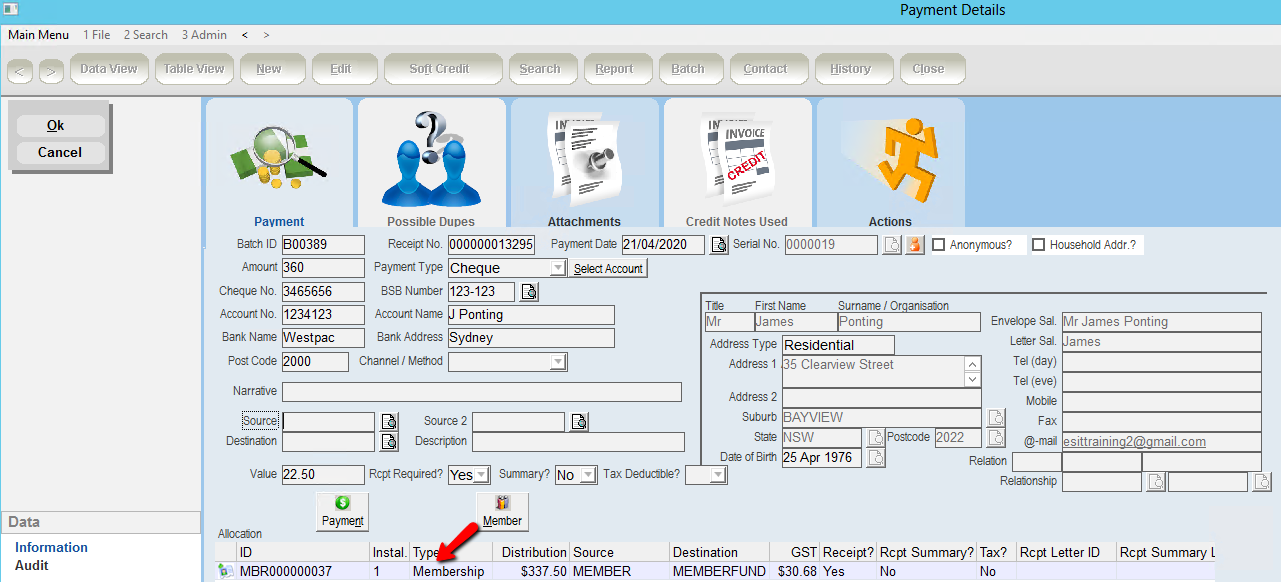
You will notice that there is still an amount that has not been allocated. This is the donation portion the member is giving.
9.Select a Source code to associate to the donation
10.Click the Payment button – this will use the rest of the funds displayed in the Value field
11.Click OK
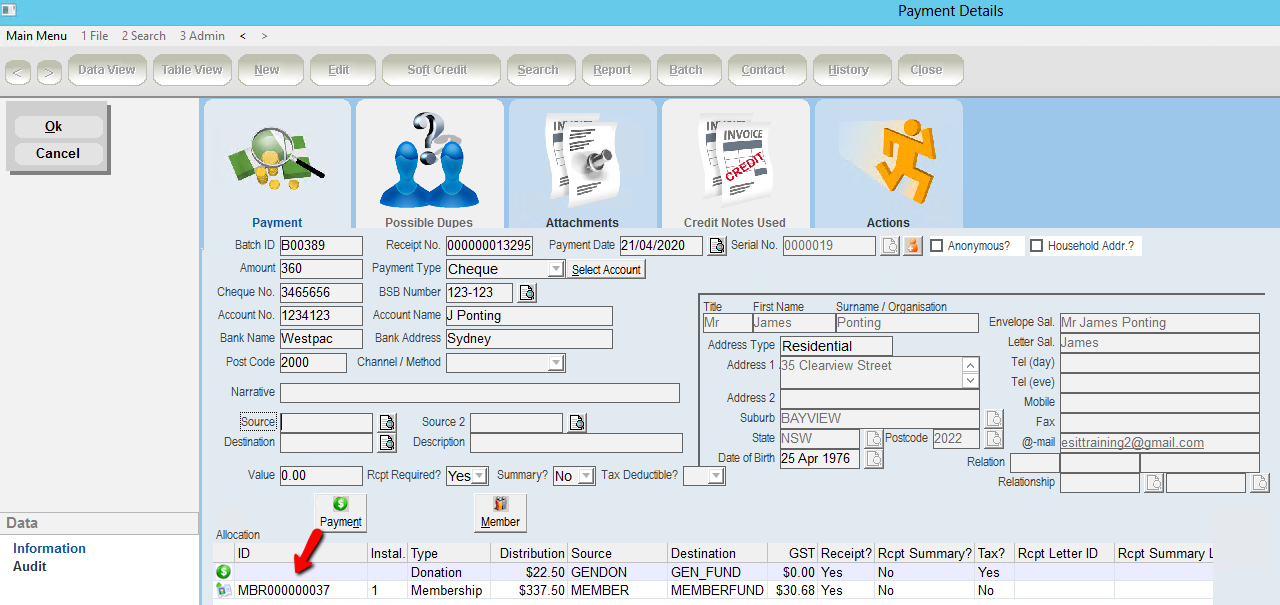
12.Repeat the process for any other payments of the same type