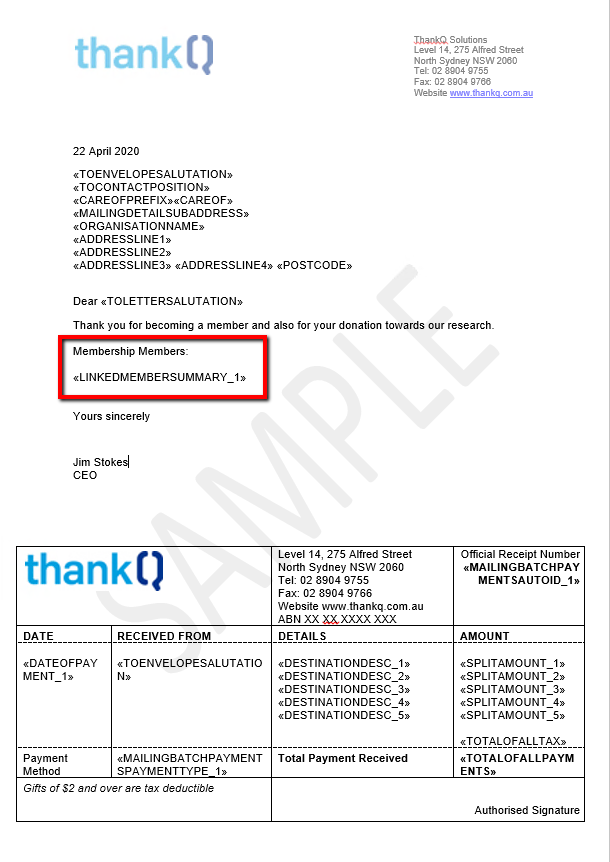thankQ Help
There are a couple of Lookup Values that you can setup that will control the merge field LINKEDMEMBERSUMMARY_1-10 which is designed to list members of a Membership.
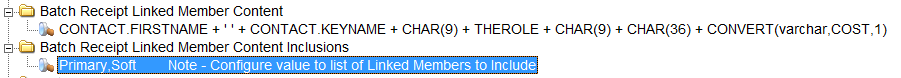
Lookup value Finance - Batch Receipt Linked Member Content configures what is on each line e.g. default value is ‘CONTACT.FIRSTNAME + ‘ ' + CONTACT.KEYNAME + CHAR(9) + THEROLE + CHAR(9) + CHAR(36) + CONVERT(varchar,COST,1)’ which will return <First Name> <Surname> <Role> <Cost>. Note value should really be configured by ThankQ in back end as front end doesn’t support this e.g. strips out certain characters
Use the lookup value Finance - Batch Receipt Linked Member Content Inclusions to configure linked members to be included i.e. primary or soft or both. Default is both i.e. primary,soft
If there are several memberships you can list these using LINKEDMEMBERSUMMARY_1-10. This merge field can be used in conjunction with the following merge fields. E.g. If there were two Memberships you could use the SOURCEDESC_1 to describe the incoming funds of the first Membership, SPLITAMOUNT_1 to display the amount and LINKEDMEMBERSSUMMARY_1 to list the members. Then if there was another Membership you would use SOURCEDESC_2, SPLITAMOUNT_2 and LINKEDMEMBERSUMMARY_2.
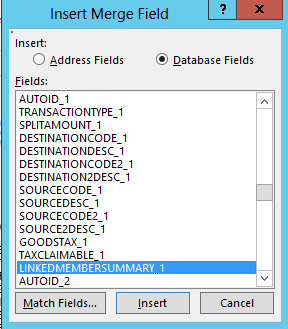
In the following example I am wanting to list the Primary Member and all Soft Members of one Membership so I have used the LINKEDMEMBERSUMMARY_1 merge field in the body of the receipt. They are also giving us a donation so DESTINATIONDESC_1 is the description of the Destination code used and SPLITAMOUNT_1 is the amount for the Membership. DESTINATIONDESC_2 is the description of the donation and SPLITAMOUNT_2 is the amount they are giving for the donation.