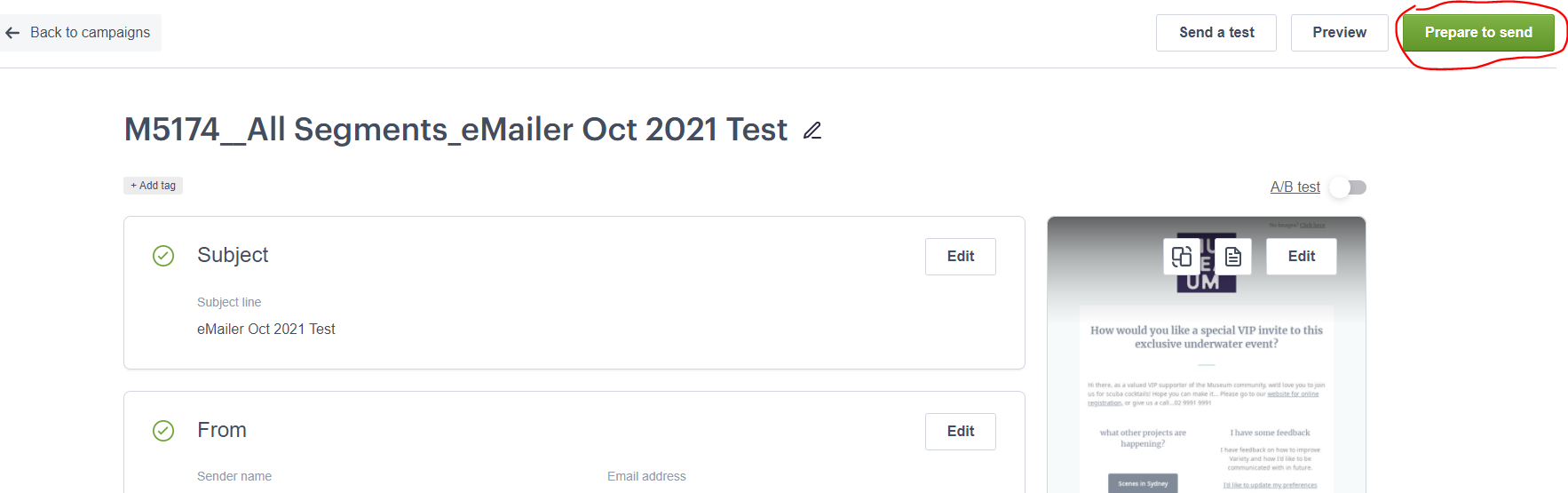thankQ Help
Upon completing your merge to emailer from thankQ, a NEW campaign will be created in your Campaign Monitor account. This is the campaign that will need to be used and have the emails sent from, in order for thankQ to receive the stats from Campaign Monitor (to download stats see the help topic Download eMailer data Manually).
To use an existing template design in your campaign monitor account, you will need to Change/Copy the template into this campaign. You can do this as follows:
Upon completing your merge to emailer from thankQ, a NEW campaign will be created in your Campaign Monitor account. This needs to be used and sent from, in order for thankQ to receive the stats from Campaign Monitor. To use an existing design in your campaign monitor account, you will need to Change/Copy the template into this campaign.
Option 1:
Select the campaign created by thankQ eMailer (should have matching Mailing ID included in its name).
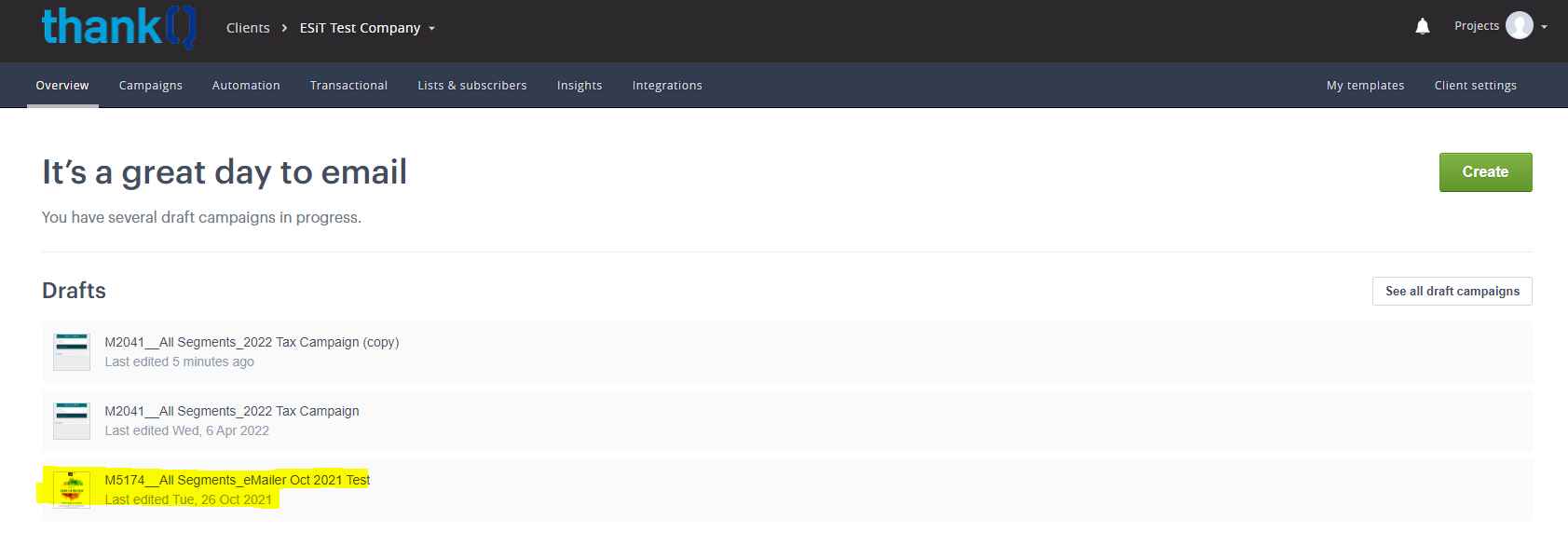
Select more options and then ‘Change option’ or edit/change template or email content.
Note: If campaign design is empty, skip to Option 2.
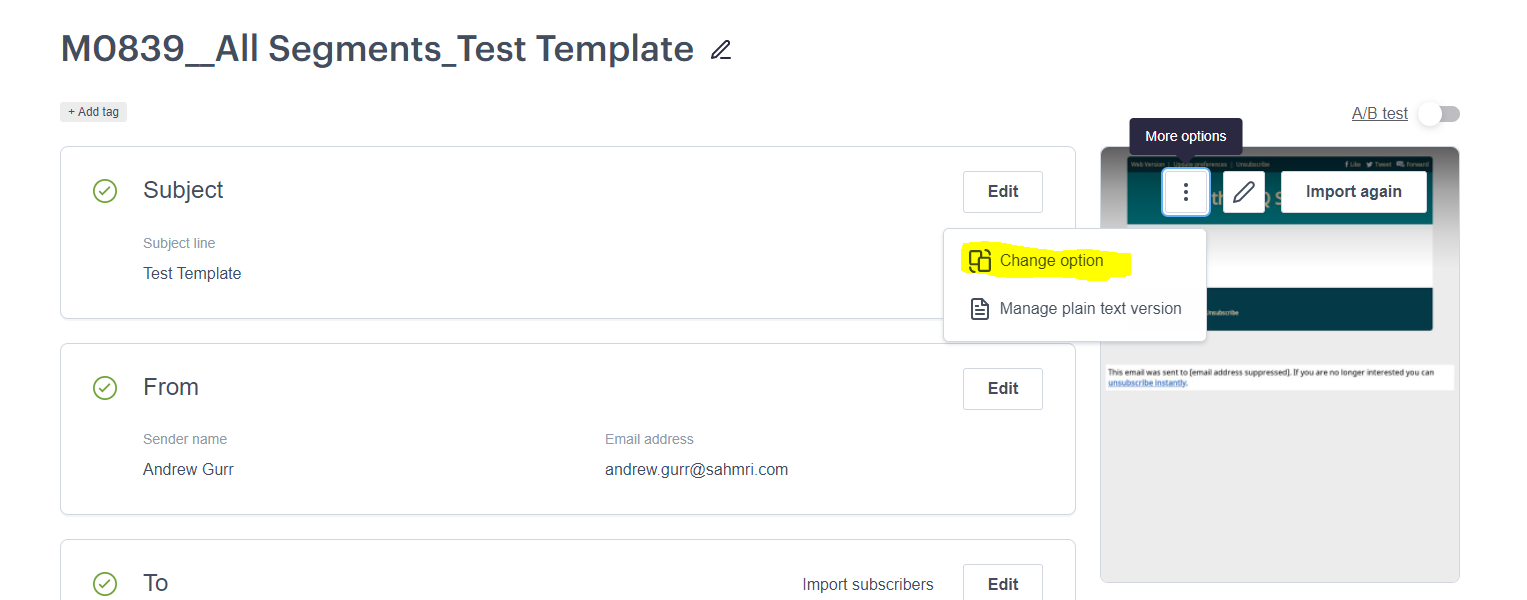
Select ‘Reuse email’ if copying across a draft/previous campaign OR Select ‘Use a template’ if you have saved a custom template for use.
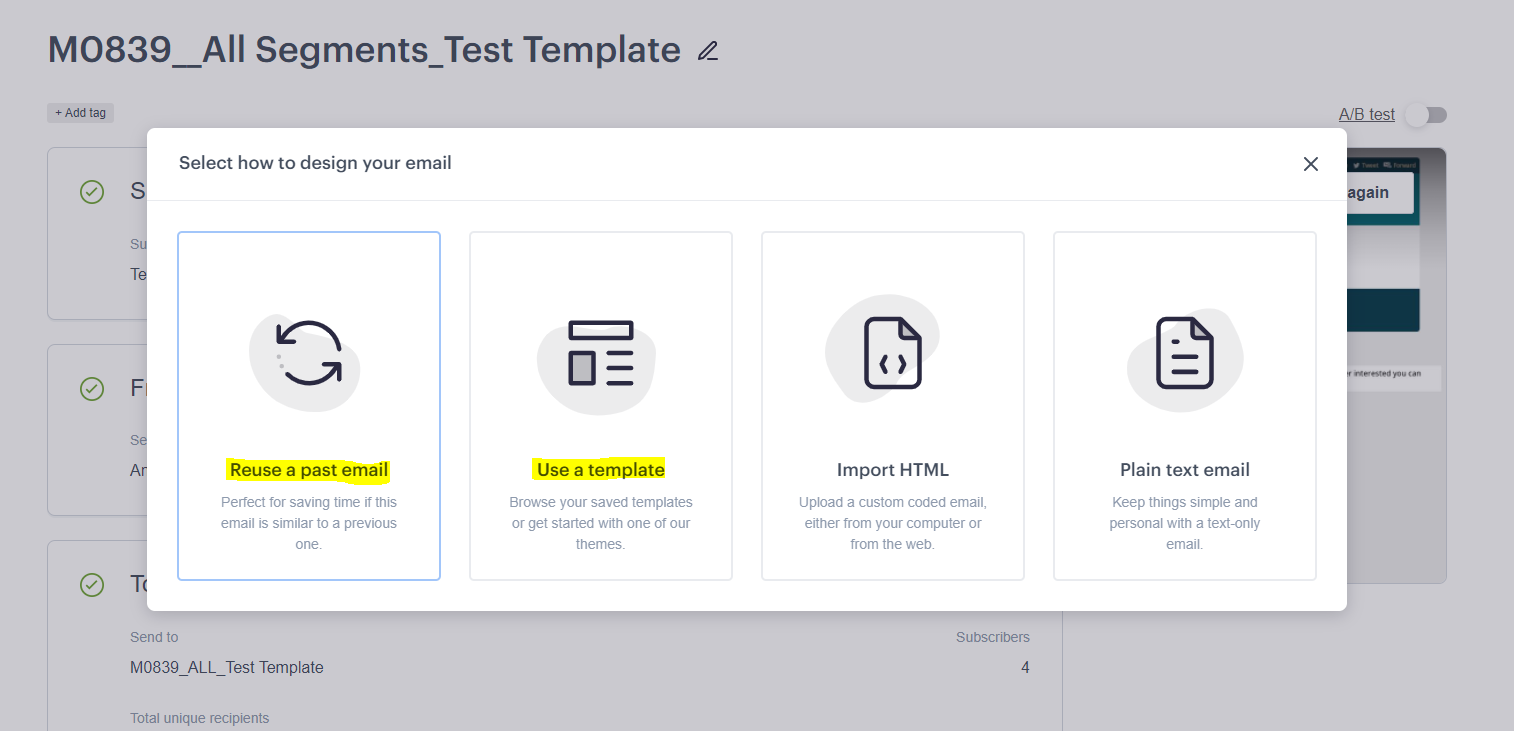
If you selected Reuse a past email:
Select from your past emails
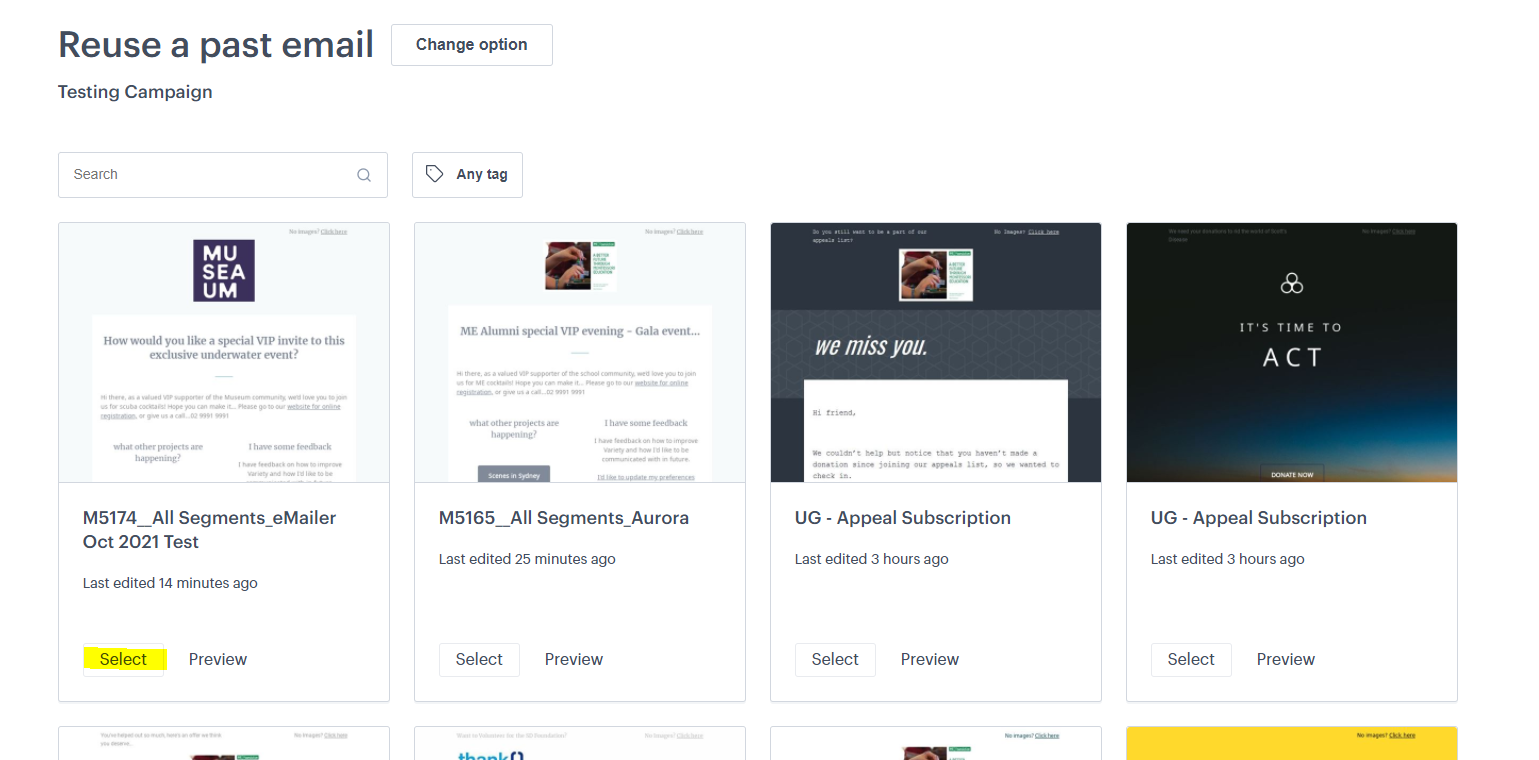
Select ‘Yes Change’ – to copy across all content from previous campaign
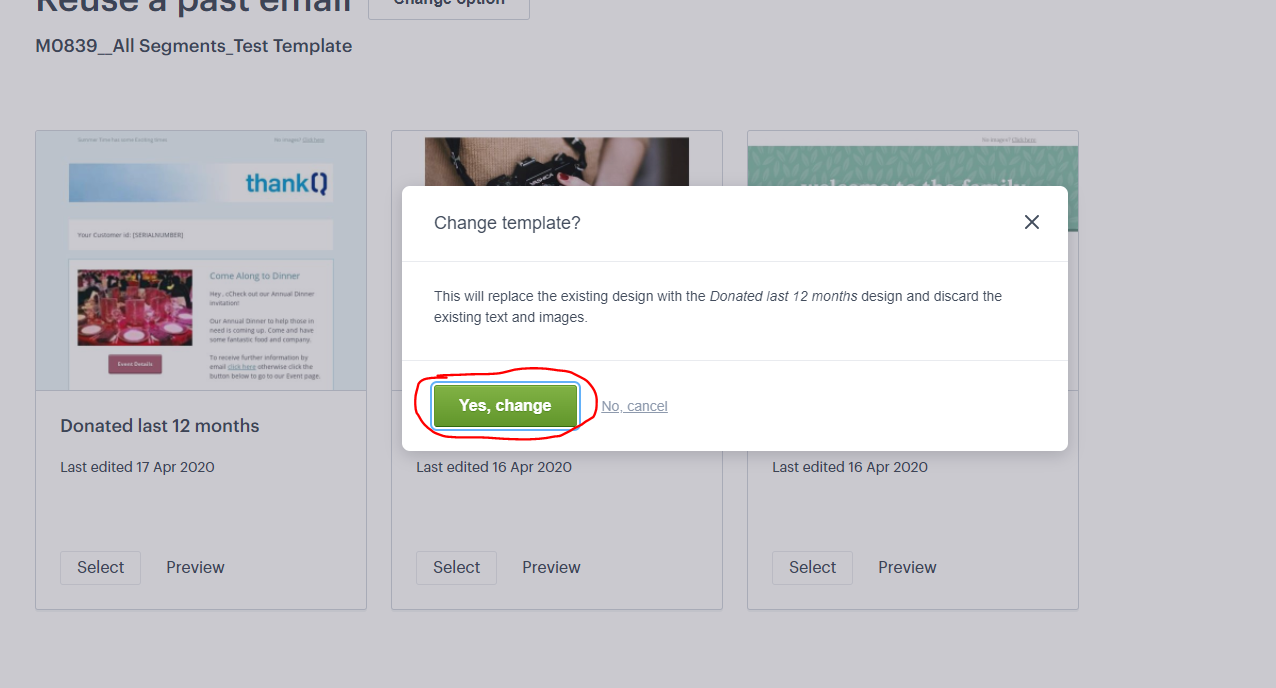
If you selected Use a Template:
Select ‘My Templates’.
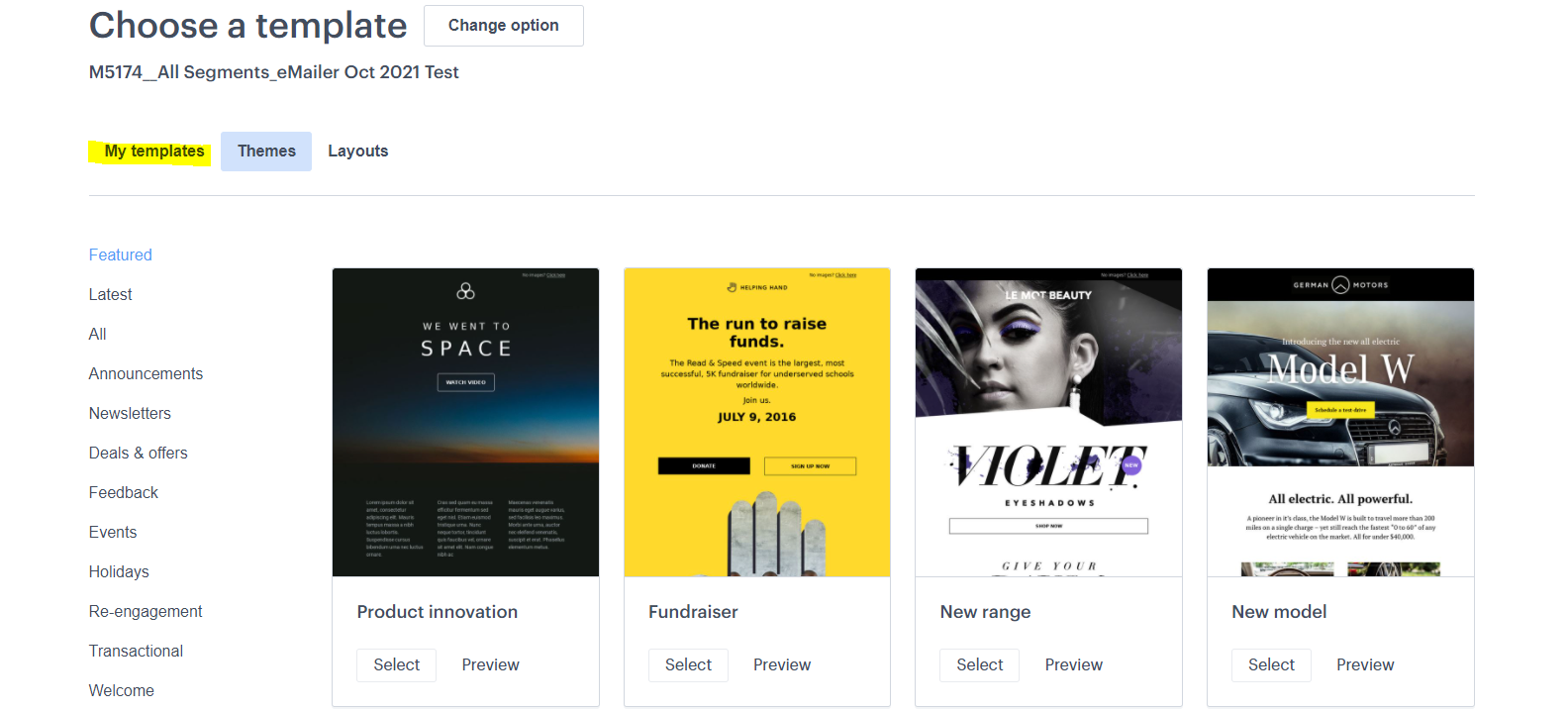
Select from your previously designed campaign templates.
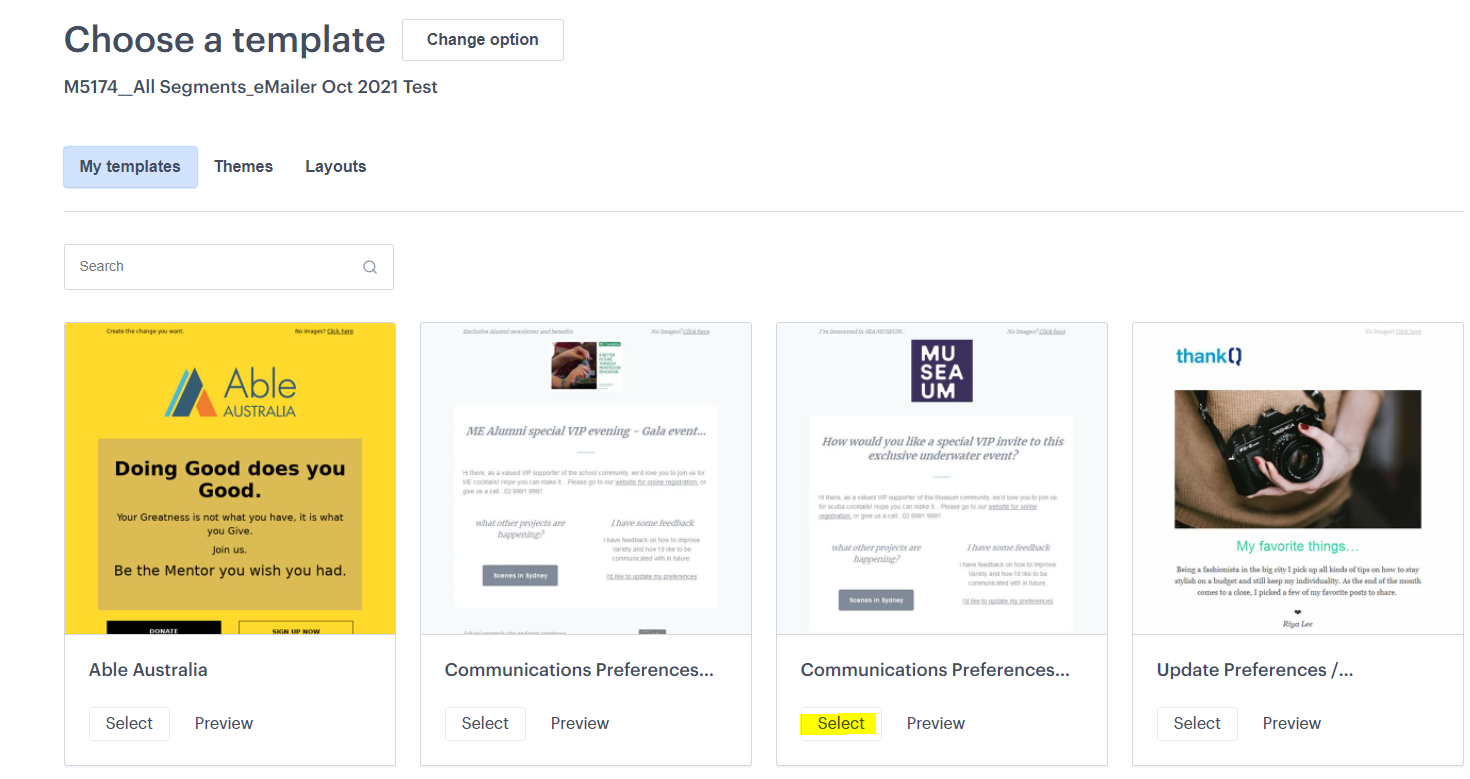
Select start again with the new design – which will bring across the new template completely.
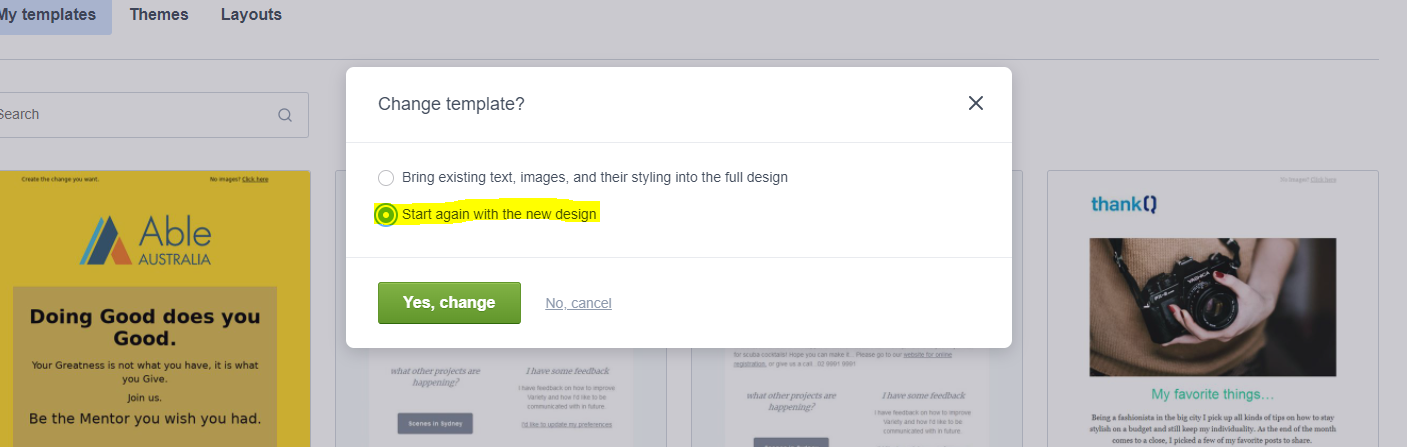
Select 'Save & Next'.
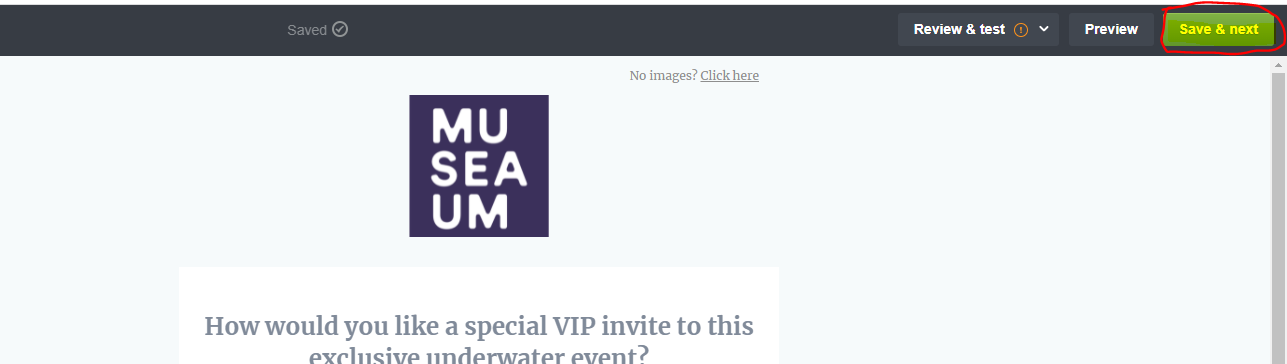
You should be now ready to send and can follow standard campaign monitor sending procedures and checks:
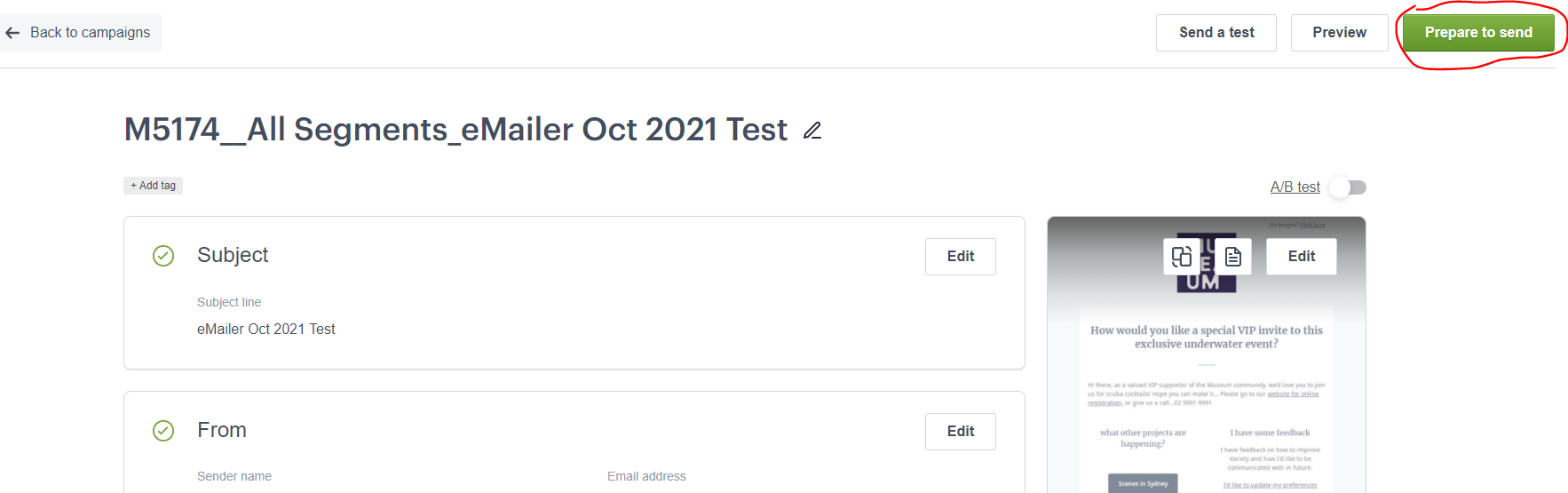
Option 2:
Select the campaign created by thankQ eMailer (should have matching Mailing ID included in its name).
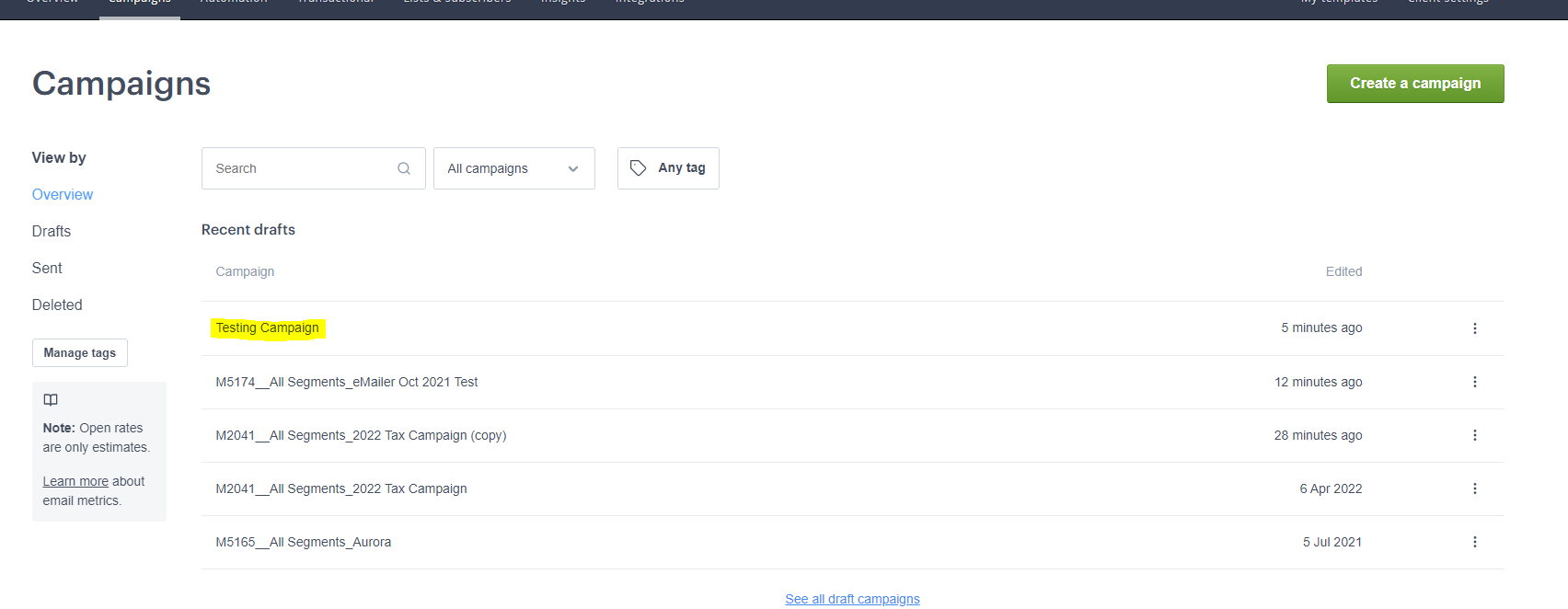
Select 'Design Email'.
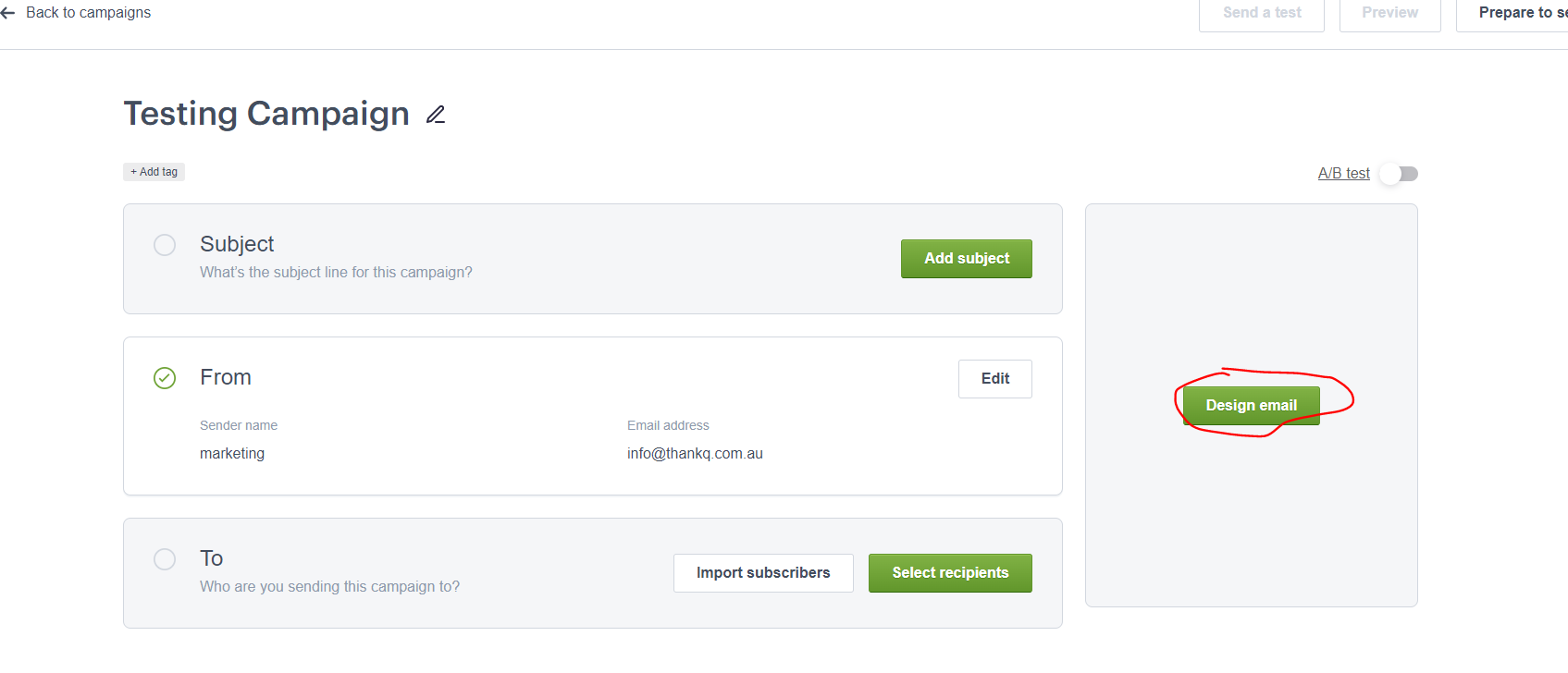
Select ‘Reuse a past email’ if there is a previous email to be used. OR select 'Use a template' to pick from a saved template, which will follow the same steps described above.
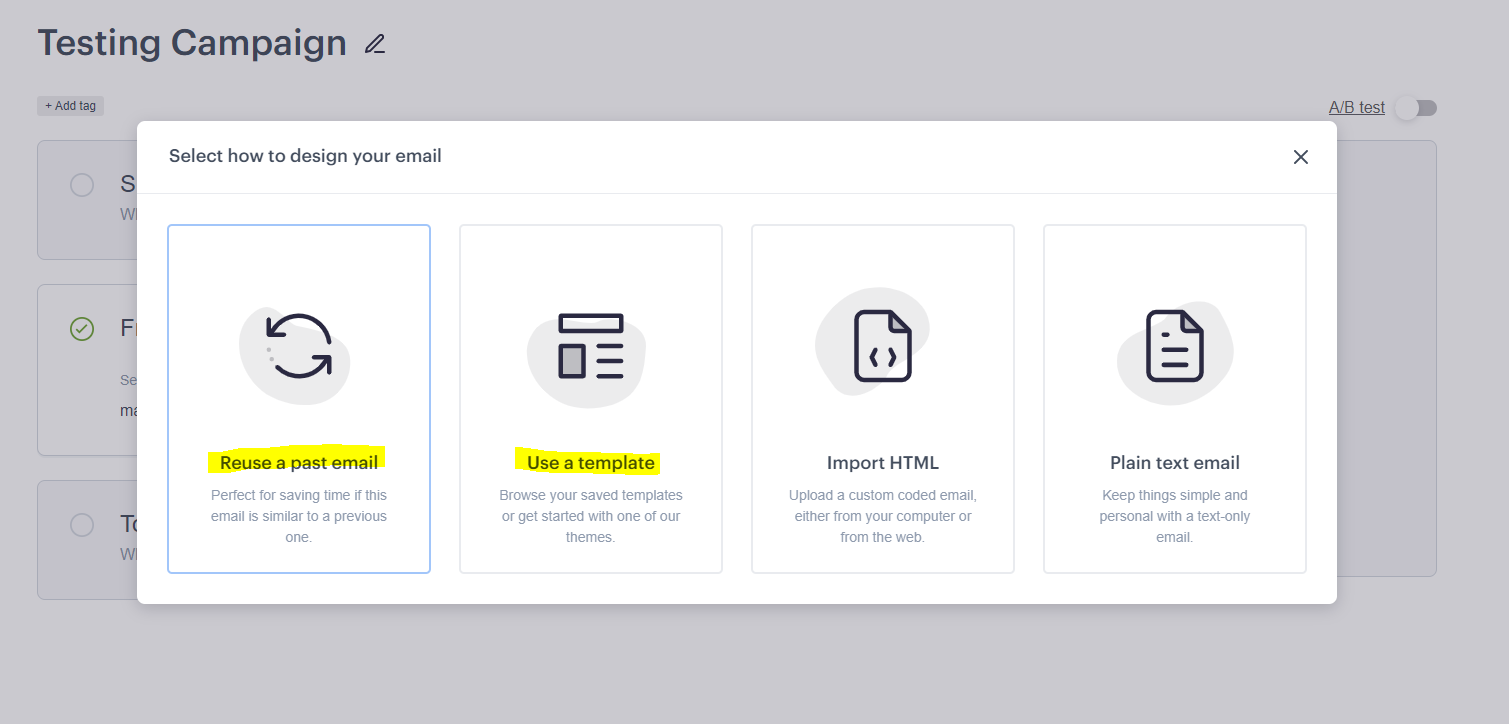
Select from your past emails or saved templates.
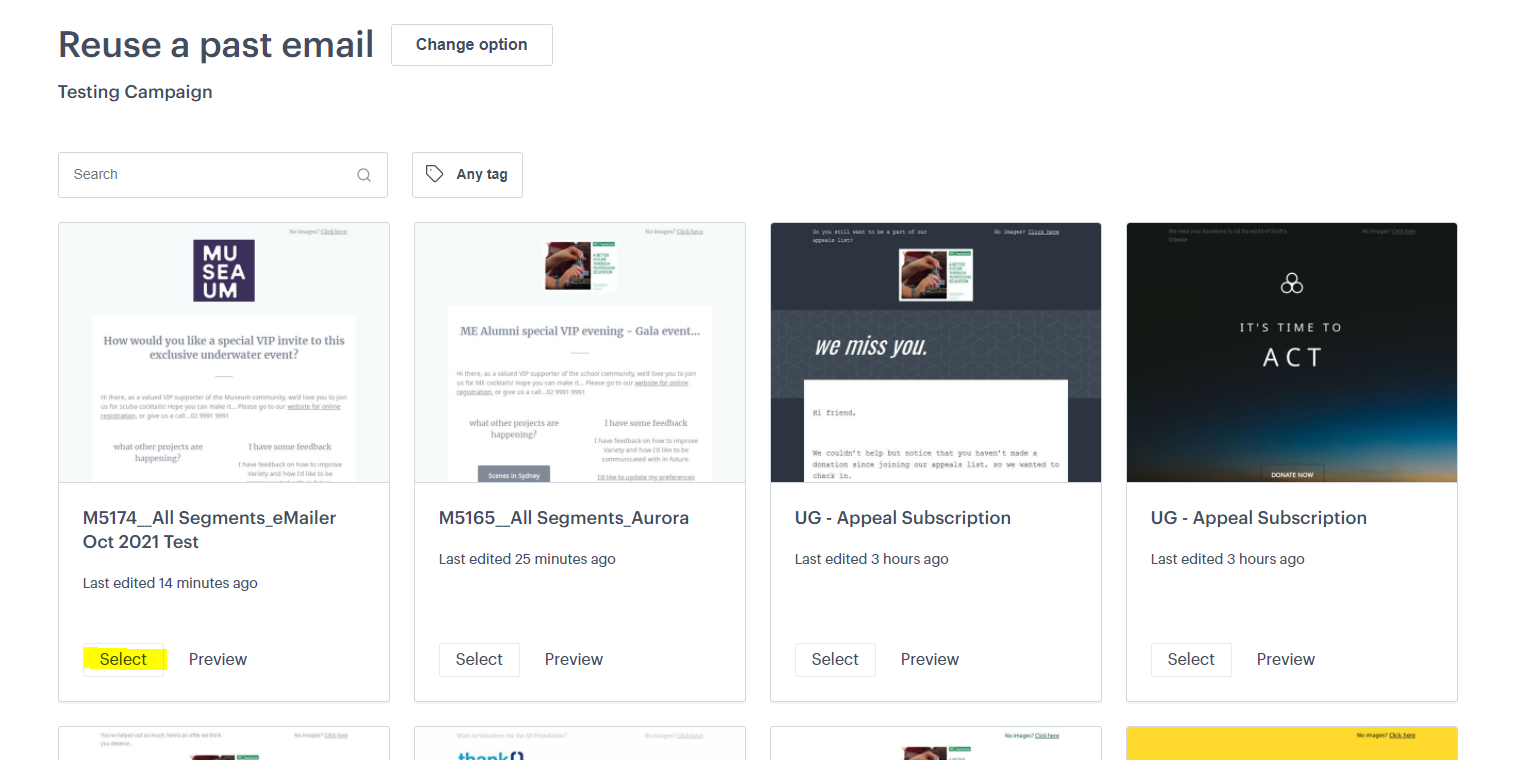
Make all the changes that you want to your template and when you are done select 'Save & Next'.
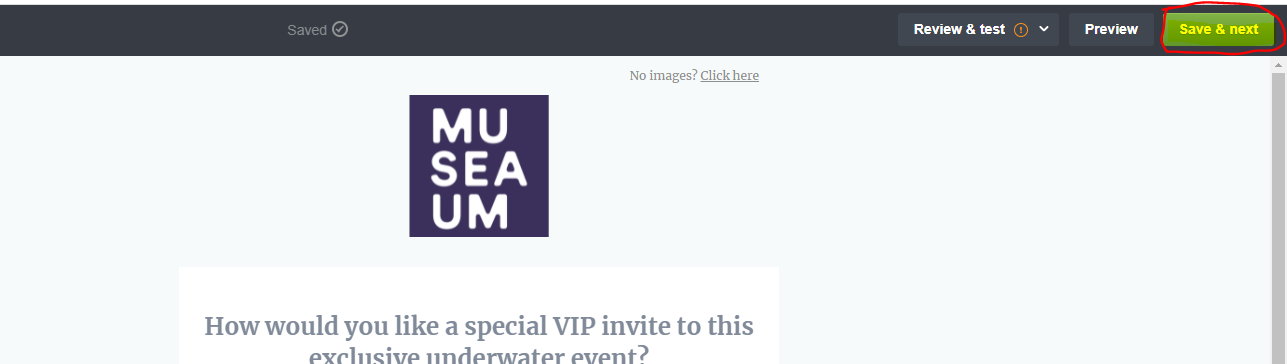
You should be now ready to send, and can follow standard campaign monitor sending procedures and checks.