thankQ Help
After importing the contacts into the database you may wish to group them together.
After the contacts have been imported into the thankQ database, it is advisable to add them to a Group that have previously created using the Group/Mailing List Information form. You will then easily be able to locate the imported contacts and add more information if required.
1.Click on Add To Group
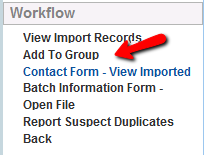
|
The Add To Group option will not be available until you have posted the records from the data import into the live data. |
2.Select the group you want to add the contact to, from the list and click the Ok button.
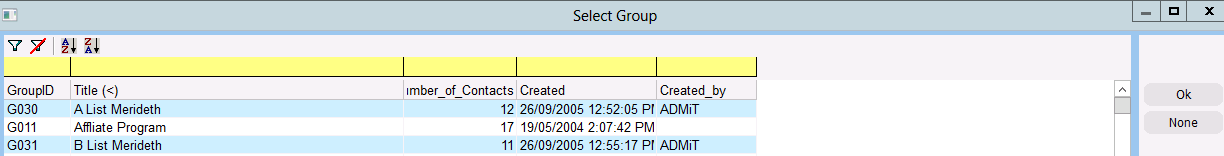
3.Click the Yes button if you are sure you want to add the import batch to the group
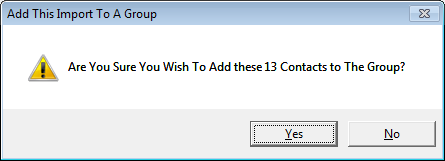
The list of contacts within the batch will be added to the group.
