thankQ Help
1.Once you are happy with a record click the Yes – Ok to Post button, or if you do not want to post the record click the Not Ok to Post button.
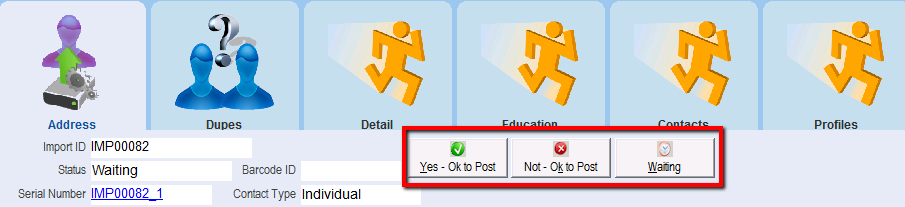
2.To set all records to Yes – Ok to Post or Not Ok to Post, select Set Ok to Post (this selection) from Edit on the tool bar
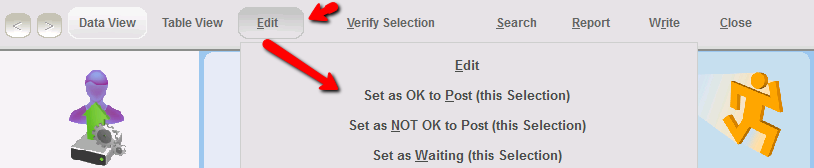
If no selection has been made, thankQ assumes you want to select all records. Use the Search menu to select groups of records, e.g. all those with a status of waiting. Use a Yellow Box search to select specific records.
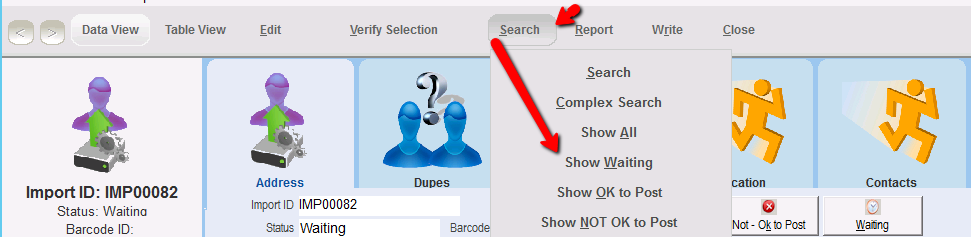
3.Once your selection has been made and you have selected the status you want to change the records to, the following message will appear. Click Yes to continue.
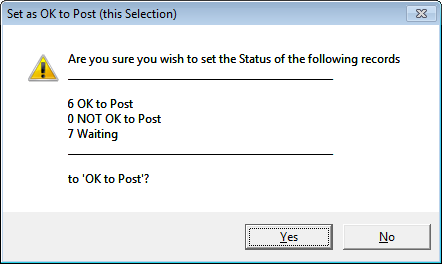
4.Close the Data Import Detail form by clicking on the cross (x) on the right hand corner of the screen and return to the Data Import form.