thankQ Help
Once the Parameters have been created we are ready to create the filters.
1.Right click on sqlDataSource1 under Report Explorer
2.Select Manage Queries
3.Click on the … (ellipsis) beside Tbl_PledgeHeader
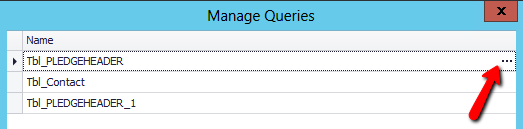
4.Click Run Query Builder on Query Editor
5.Click Filter on Query Builder
6.Click the + beside Add
7.Click on Tbl_PledgeHeader
8.Select StartDate from the list and create the From and To Date filters binding them to their parameters
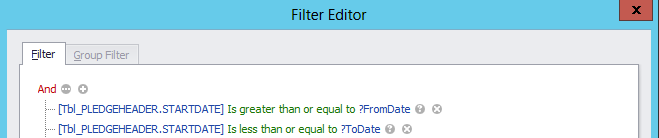
9.Add the Pledge Status and Source Code filters binding to their parameters
10.Click OK
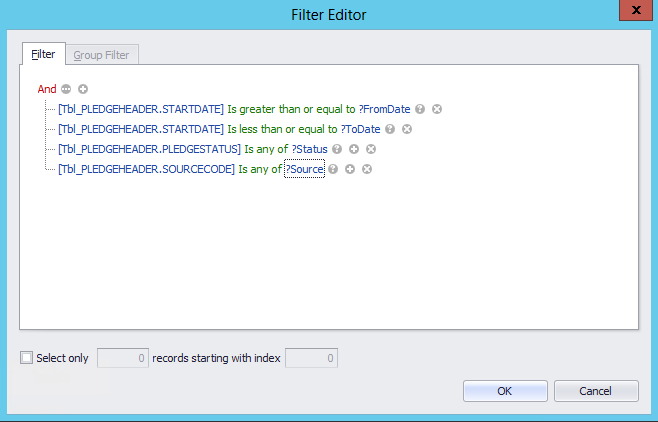
11.Click OK on Query Builder
12.Click Next on Query Editor
13.Click Finish on Query Editor
14.Click OK on Manage Queries