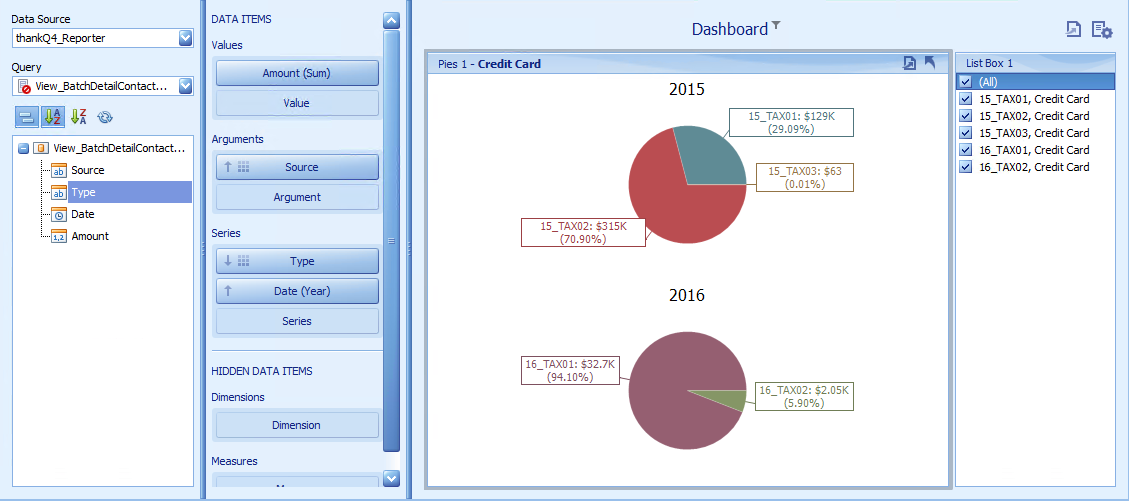thankQ Help
1.Locate and edit the Dashboard created above with the exercises completed.
2.Click the Parameters icon on the right and select some source and payment types
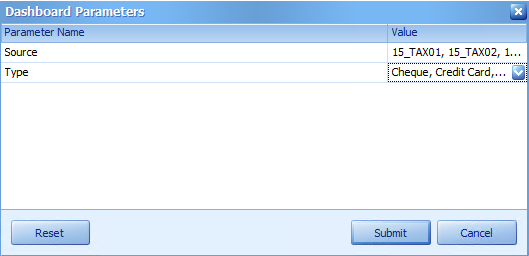
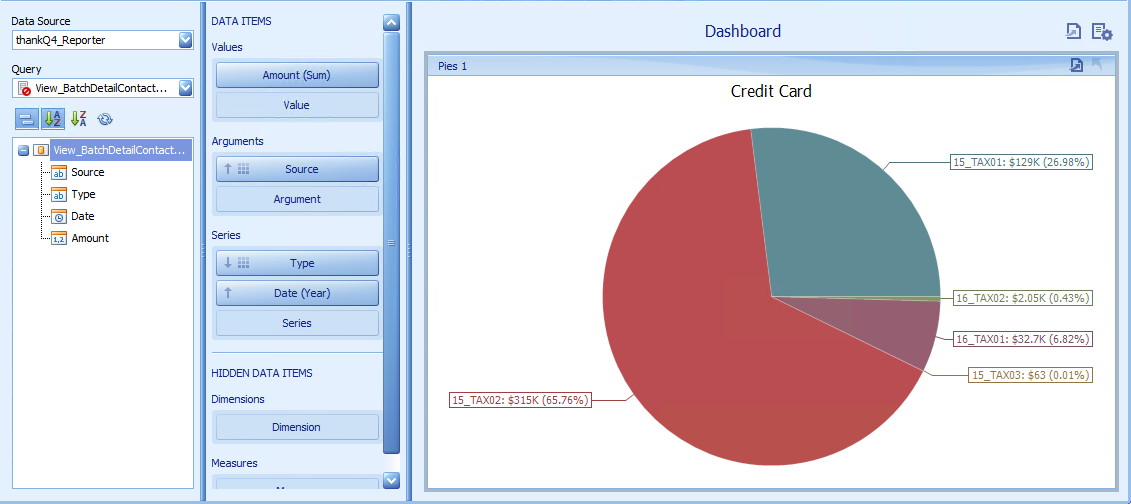
3.Click the drop down on Filter Elements under the Home tab on the ribbon
4.Select List Box
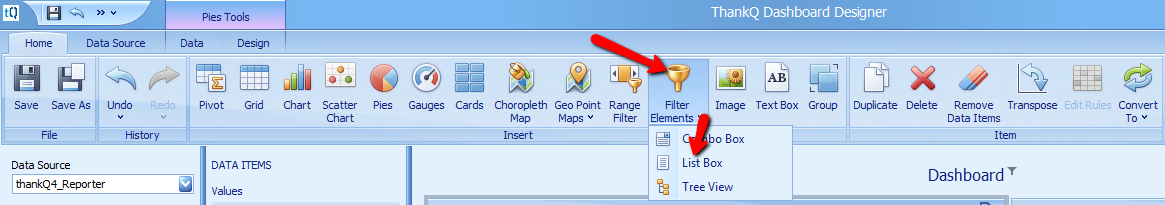
5.Drag Source and Type to Dimension
6.Resize the List Box window by grabbing a handle on the left and move towards the right
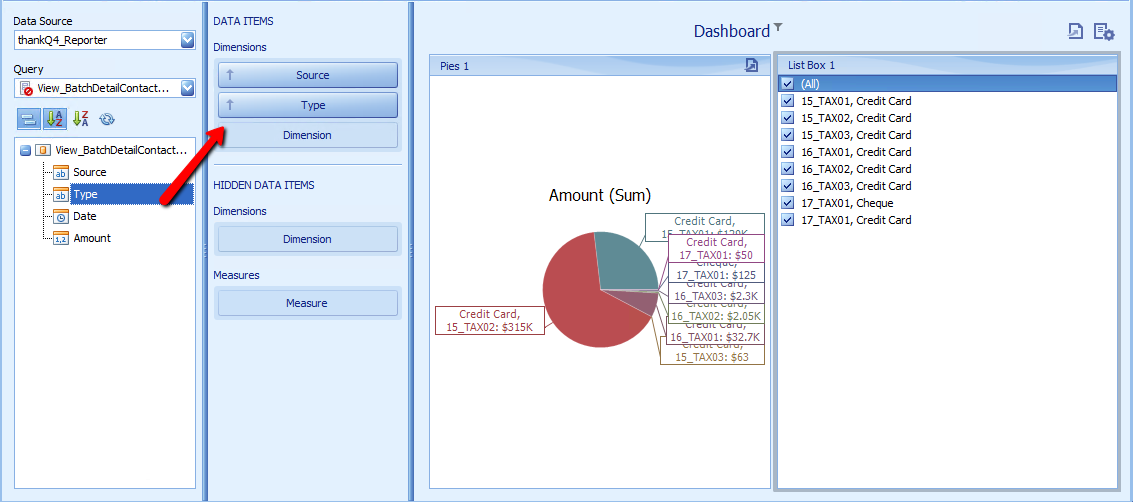
7.Click into the Pie window to update