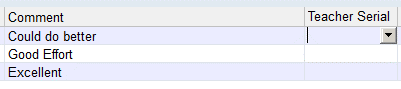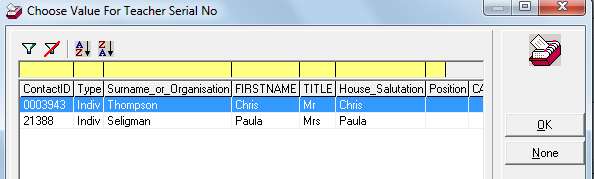thankQ Help
1.Click Edit and then select the Objective Results sublist.
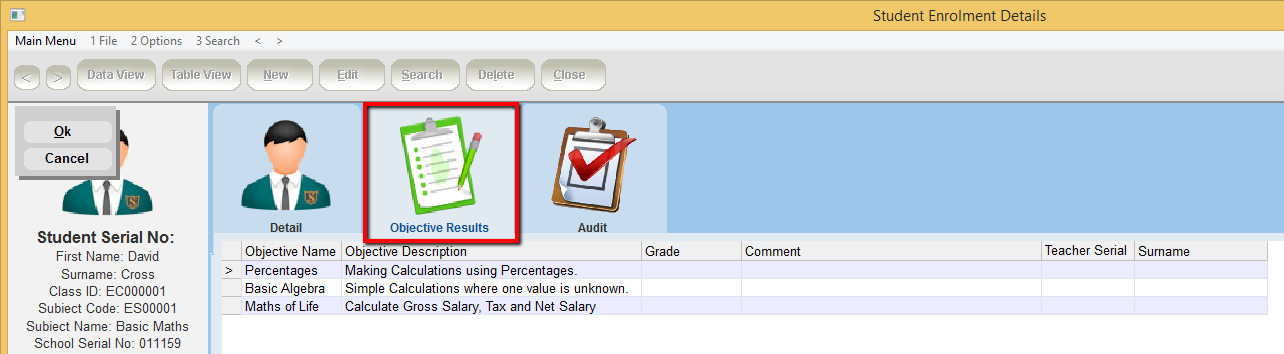
2.Enter the Grade and Comments directly into the sublist fields.
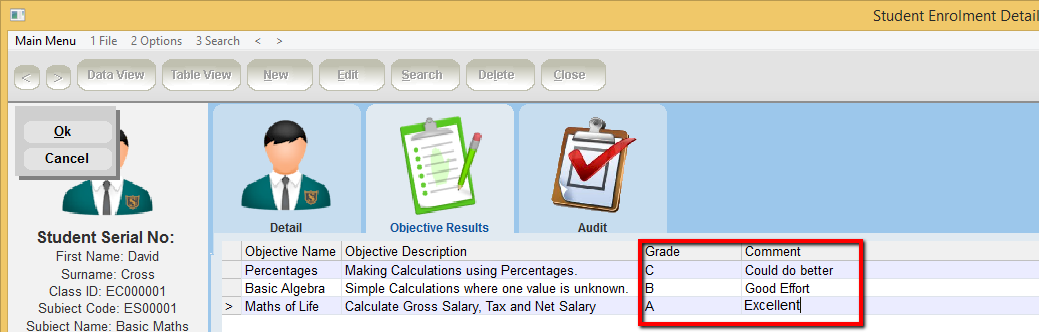
3.To record the teacher that set the grade, click in the Teacher Serial No. Field and a drop down arrow will appear. Click on the drop down arrow to select a teacher.
|
|
4.When all the objective grade information has been entered, click OK.