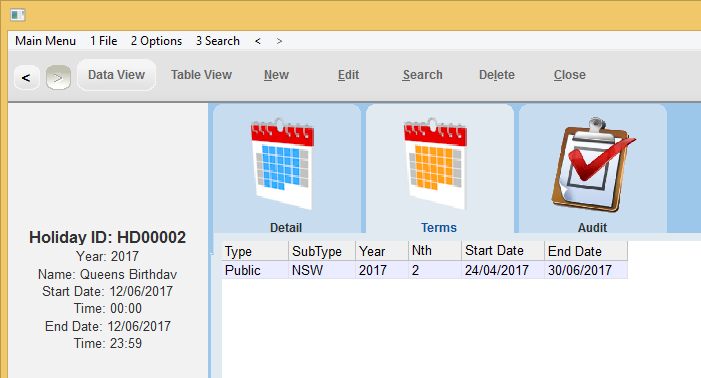thankQ Help
1.Click the Term Dates tab and then right click on the white area below the Term Dates tab and click Add Term
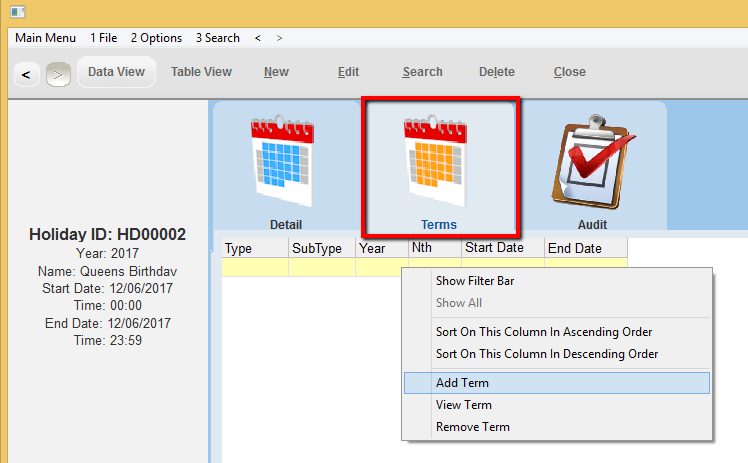
2.A pick list of terms for the year this holiday falls on should appear, select the check boxes of the terms that apply and then press Select
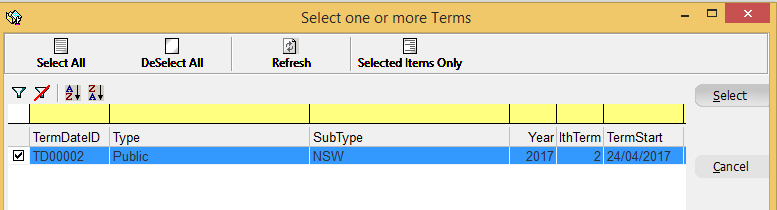
3.A list of terms should now appear for this holiday