thankQ Help
1.In the Holiday Details form, click the New button.
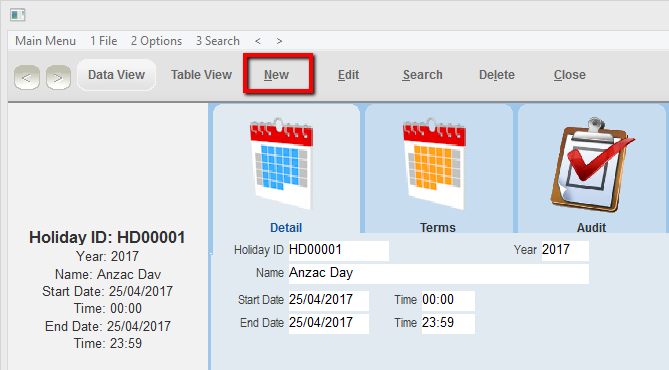
2.A unique identifier will automatically appear in the Holiday ID field.
3.Enter the relevant calendar year in the Year field.
4.Enter the name of the holiday (i.e. Easter Holidays)
5.In the Start and End fields, enter the start and end dates for the holiday. You can use the pick list icons to select the dates from a calendar.
6.Enter the times of the day that the holiday falls on; if it is a full day specify 00:00 to 23:59 as the times.
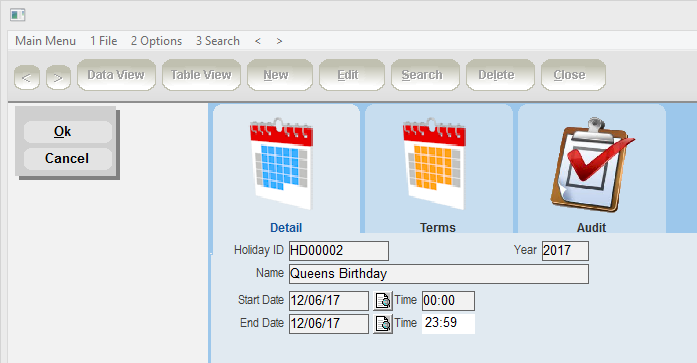
7.Click OK to save the record.
8.Repeat the above steps to add further holiday entries.