thankQ Help
The easiest way to produce an email mailing is to use a Template. With clever design, you should be able to construct the vast majority of your email mailings using 3 or 4 templates.
The layout of each template will vary. However the principles described in this manual will apply to the majority of templates.
1.If necessary, select the relevant mailing from the Overview page.

2.Click the Edit button beside Content to Import your campaign
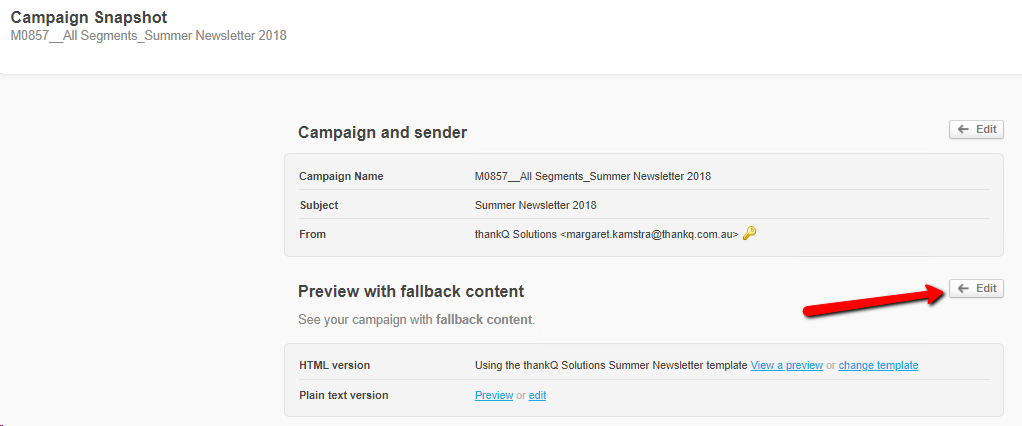
3.Click My Templates to select a template that has been setup previously
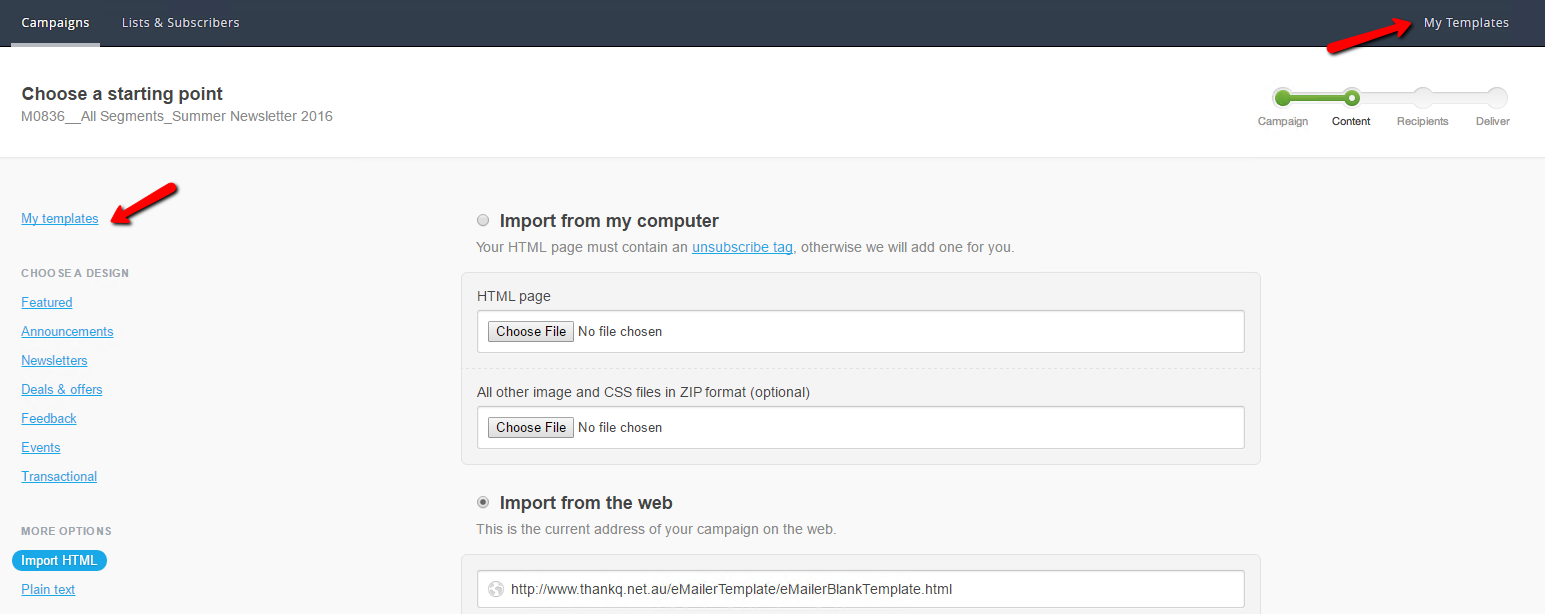
4.If there is more than one template, click on the one you want to use.
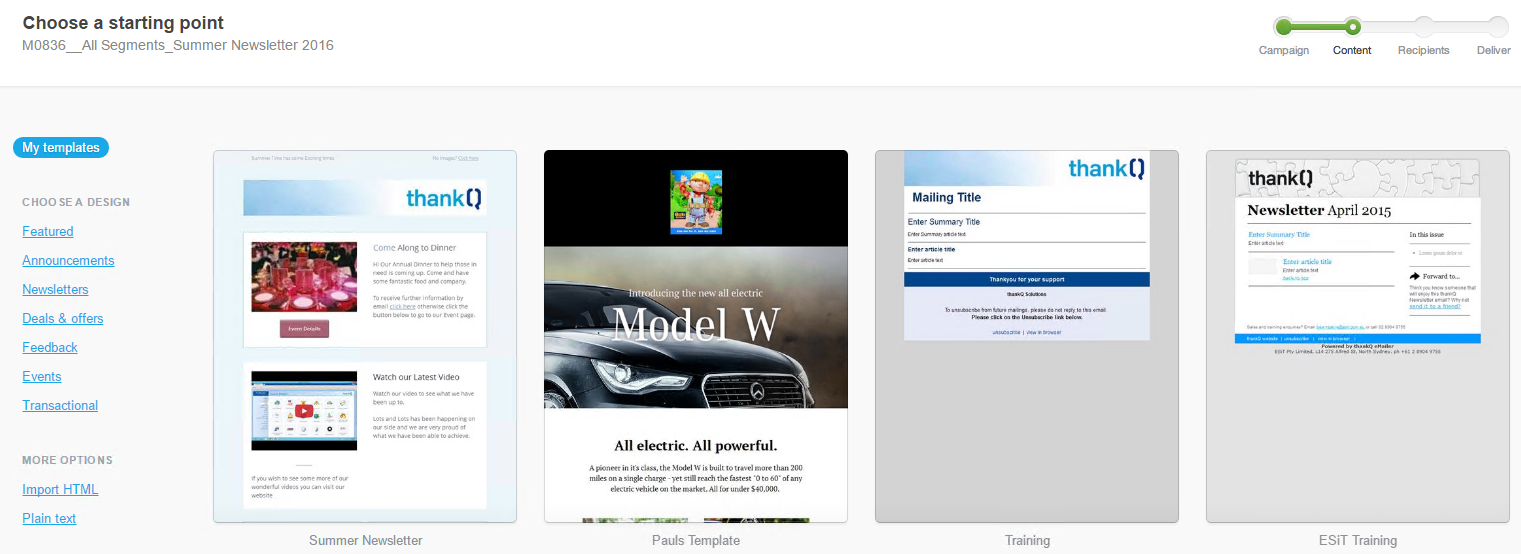
5.Click Yes to switch to this template
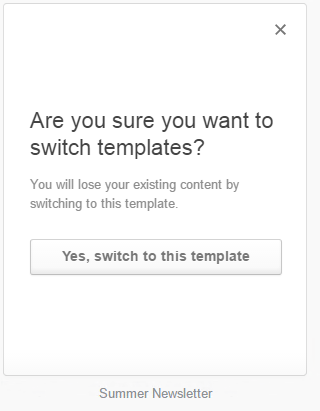
6.Make the necessary changes to the template using the examples above (creating a template) to amend the template so it is relevant to your campaign
7.Click Preview

8.Click I’m done, return to snapshot if there are no more amendments
