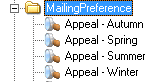thankQ Help
If the appropriate mailing preferences are not setup in thankQ these can be setup under Lookup Values. The thankQ administrator has access to these.
The contacts on your database may subscribe or unsubscribe to certain mailings and Mailing Preferences are used so you can differentiate between these.
Power searches can be created to find the contacts on the database who have subscribed to a particular preference.
1.Click on Lookup Values under the Administration module.
2.Click on the + beside Mailing.
3.Click on the + beside MailingPreference.
4.Right click on MailingPreference and select New.
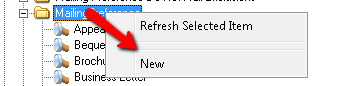
5.Enter the Mailing Preference name, click OK.
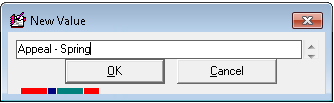
6.Click Yes to confirm.
7.Repeat for all Preferences, Close the form.