thankQ Help
When the Include Text Rules are applied, thankQ examines each entry in the mailing and tests to see if they satisfy the conditions in the set of Include Text Rules applied to the mailing.
•thankQ cycles through each rule in the set of Include Text Rules.
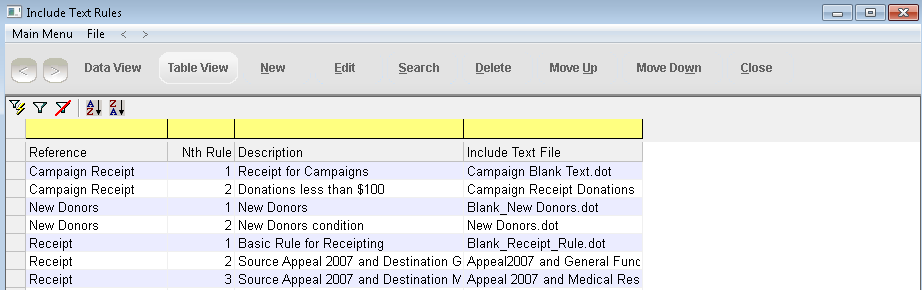
•The last rule which has its conditions satisfied by the entry in the mailing will be used, hence the last rule wins.
•thankQ inserts the information in the Include Text File into the merge field in the thankQ template.
|
Each Rule except the Blank Rule needs conditions Each Rule needs an Include Text File |
