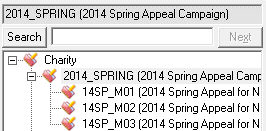thankQ Help
Nesting is used to report on several Source Codes. This could be a mailing campaign where each segment of the mailing has a different Source Code linked to it. A top level Source Code is created all the segmented Source Codes nested beneath it. A report will give a snapshot of all the mail segments so you can view how each segment performed.
Nesting can also be used to group a number of Source Codes from other campaigns together to see how each performed.
1.Create a Master Source Code and separate Source Codes for the individual segments of a campaign/appeal
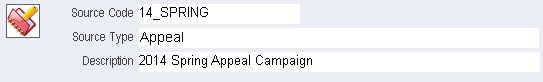
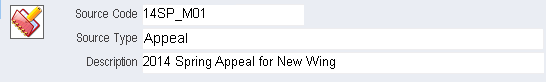
2.Click Relate on the tool bar
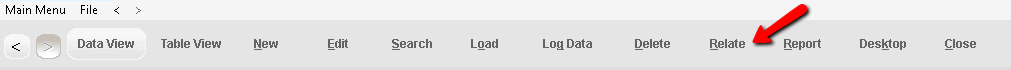
This will open a Source Codes relationship tree. Charity is the top folder of the tree. Top level Source Codes are dragged to this.
3.Locate the Top Level Source Code
4.Drag the Pad and Pencil icon with your mouse and drop it on the word Charity
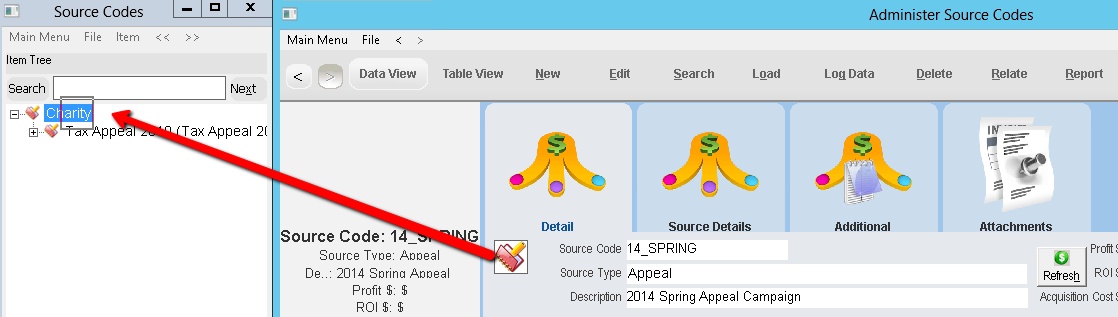
5.Locate the first segment Source Code and drag this to its top level
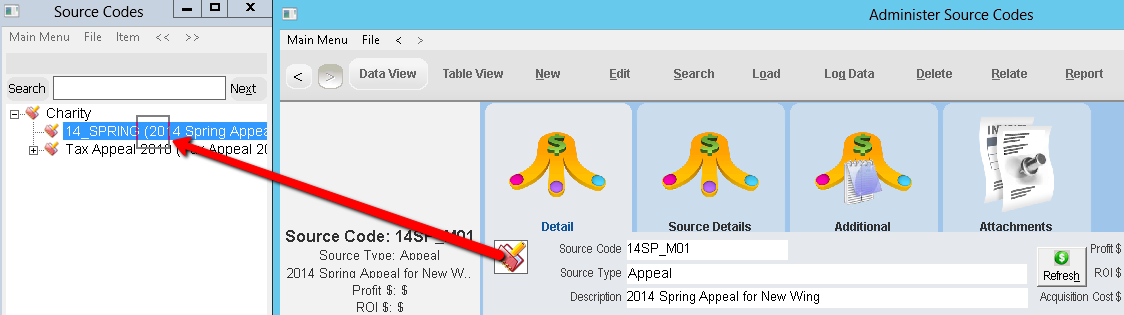
6.Repeat the previous step until all required Source Codes are nested under the top level Campaign/Appeal