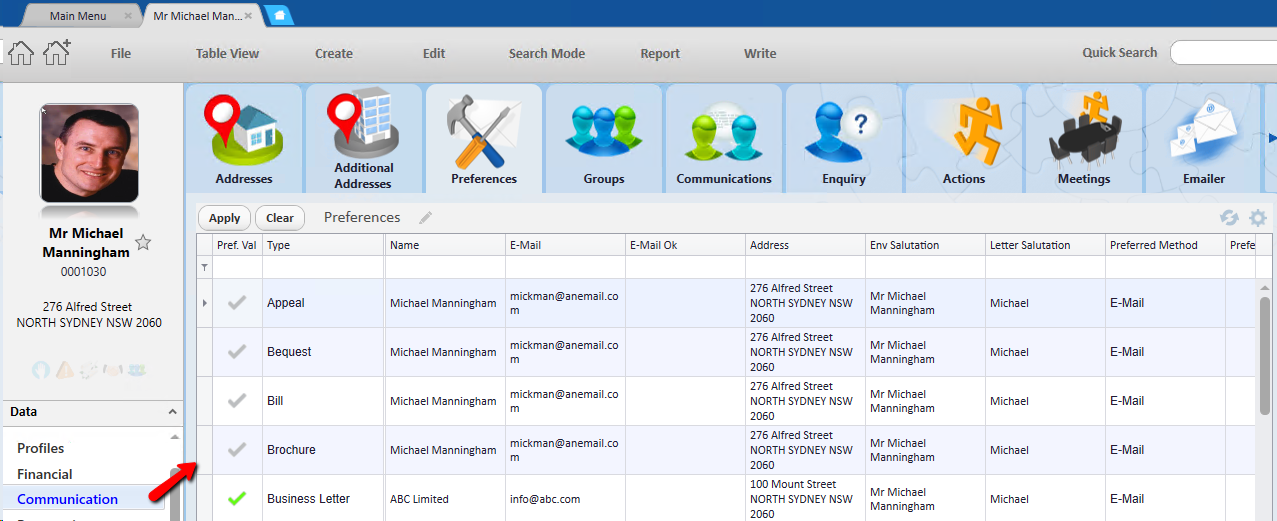thankQ Help
When a contact is first created, a list of Virtual Mailing Preferences will appear by default. These are displayed with a grey tick  The Preference Type at the end of the row will have the word Virtual.
The Preference Type at the end of the row will have the word Virtual.
If the contact is setup as Do Not Mail they will have a Grey cross 
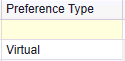
In this scenario, this contact will receive any preferences with a grey tick, if included in a mailing that does not require explicit preferences eg a green tick. They will be sent to the main address on the contact details form (or their main email address) depending on the type of communication.