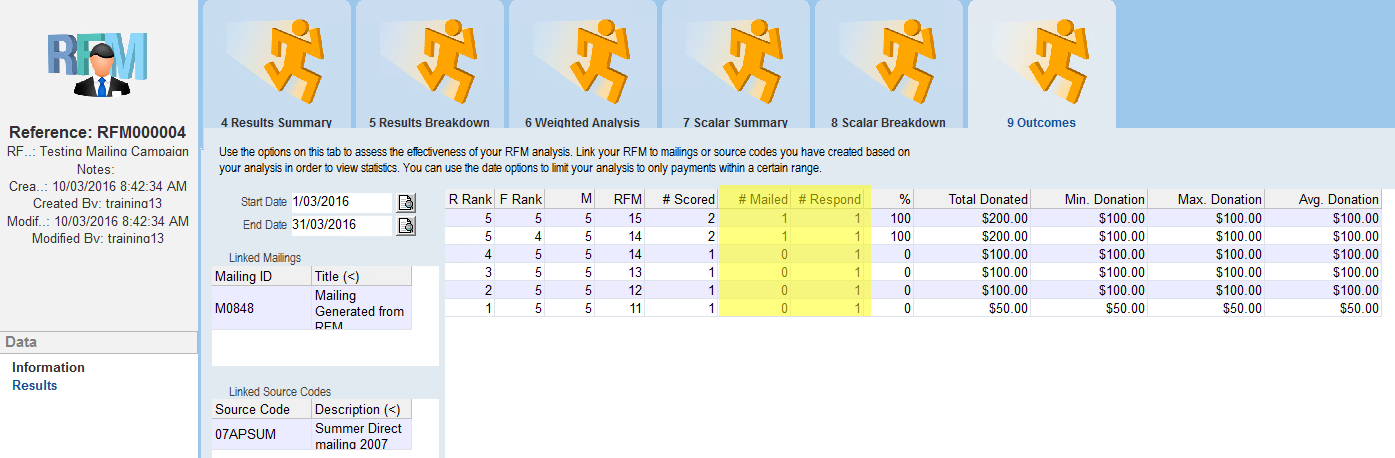thankQ Help
Once a mailing has gone out and donations start coming in these can be linked and viewed under the Outcomes tab of the RFM Manager form.
Create an RFM analysis which includes this mailing date range.
1.Click on Outcomes tab
2.Right Click in the Linked Mailings window
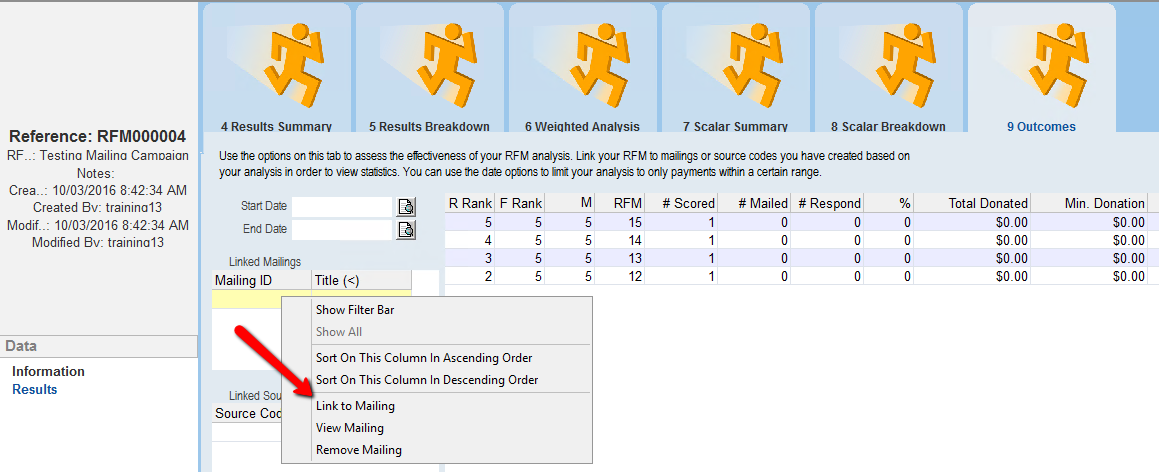
3.Select the Mailing that was generated by this campaign
4.Click OK
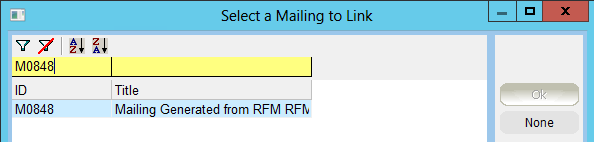
5.Right click in the Linked Source Codes window
6.Click on Link to Source Code
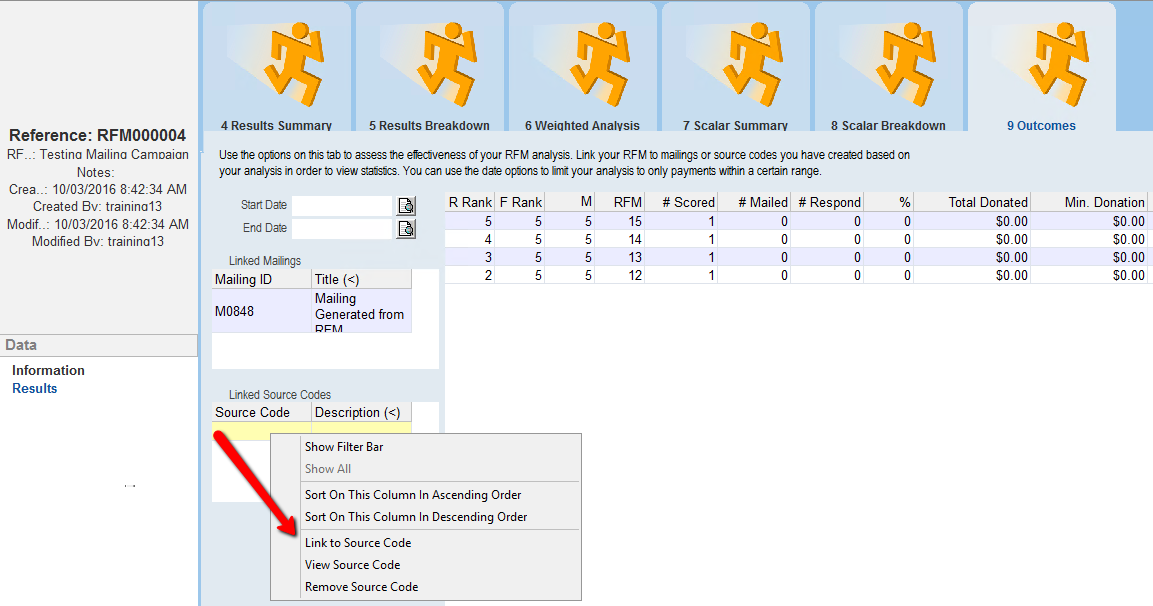
7.Select the Source Code
8.Click OK
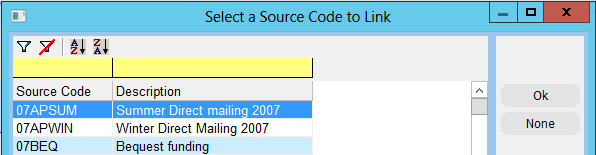
Donations can now be viewed after being linked.
The example below shows that two contacts have responded to the Mailing and have made a donation.
Other contacts were not part of the mailing but have donated to the Source Code.