thankQ Help
The following will update address information on the Contact Details screen.
1.Click on the Contact button on the tool bar
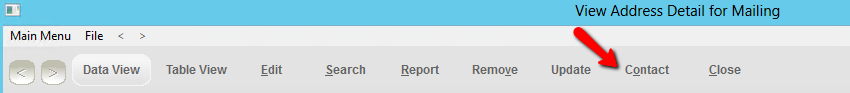
2.Click the magnified glass on the Address tab on the Contact Details form
3.Enter address details
4.Select a Reason for the change
5.Click Exit
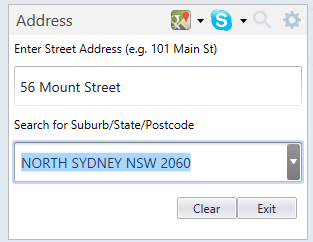
6.On the View Address Detail for Mailing form click on the drop down arrow beside the Update button
7.Click on Update this Address
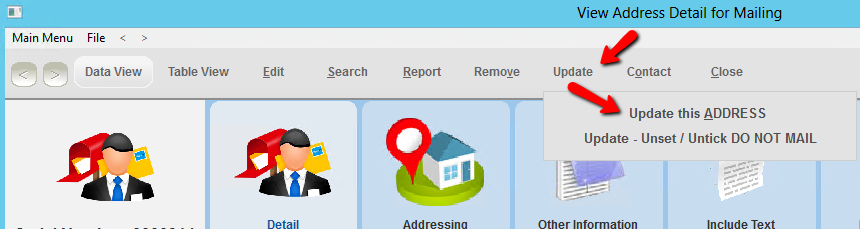
8.Click on Yes to update
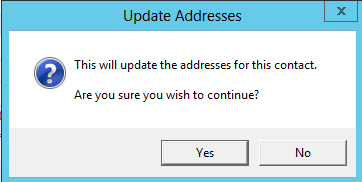
|
This has now updated the contact’s address. Go back to the Mail Manager form. Repeat for all contacts known Notice the all contacts now have an address |
