thankQ Help
Create New Mailing will create a Group and then open Mail Manager.
Once you get to know your contacts through analysis of how and what they will donate to, you would group the different Ranking contacts so you could tailor appropriate correspondence.
Take a note of the Mailing Number so we can use this in our Outcome analysis.
1.Click on one of the tabs where you can Create a New Mailing eg the Results Breakdown tab of RFM Manager will require Recency Frequency and Monetary minimums whereas Scalar Summary will only require the minimum total RFM
2.Click on the Create New Mailing button on left
3.Click Yes to confirm creating a group
4.Click Yes to confirm Campaign locking
5.Enter the minimum Score or Rank, depending which tab you are creating the mailing from.
For Results this is the cutoff point eg 3 = all contacts that ranked 5 to 3
Or
For the Scalar tabs enter the total minimum score
6.Click OK
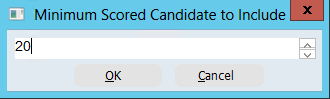
7.Click on the drop down arrow and select the type of mailing
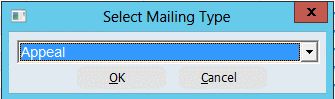
Mail Manager is opened. The following steps are optional. In most cases you would not know the contact’s address if it wasn’t in the database, so you wouldn’t go and edit it at this point.
Mail Manager will ask you whether you want to include contacts with no address or not before the merge is run.