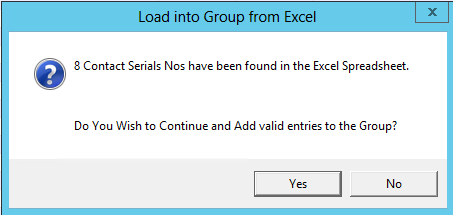thankQ Help
Contacts from the main database can be added to this group if required. If you have an existing report with contact serial numbers these can be copied and pasted into the Group Load and logged into thankQ.
1.Click on the Load button on the tool bar
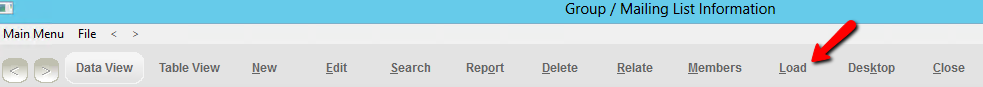
Excel opens with the load spreadsheet:
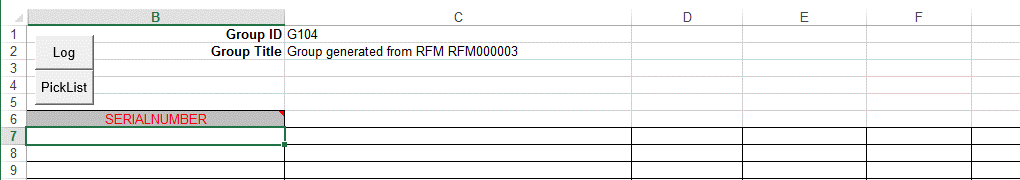
2.You can manually select existing contacts by clicking on the PickList button and selecting contacts individually
OR
3.You can open an existing spreadsheet which contains contact serial numbers and copy and paste directly into the Load spreadsheet. Only the serial numbers are required.
4.Click on the Log button on the spread sheet
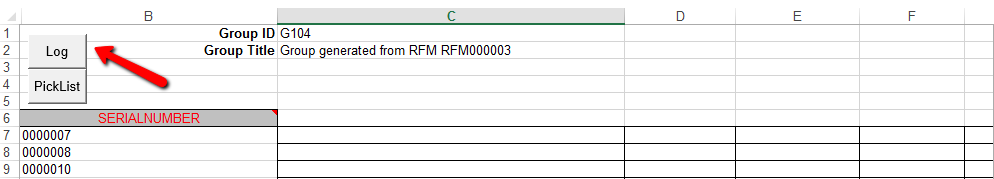
5.Click Yes to add the contacts to the Group