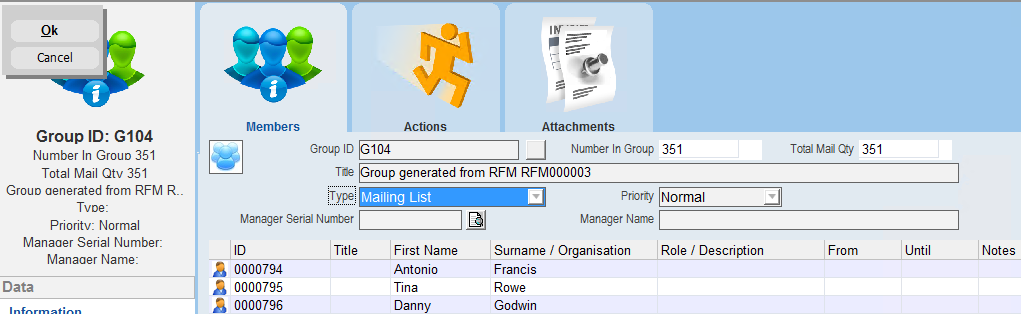thankQ Help
1.Click on the Results Breakdown tab
2.Click on the Create New Group button
3.Click Yes to message notifying the campaign will be locked
4.Enter the minimum ranking for Recency. This is the cut off point eg 3 = all contacts that ranked 5 to 3
5.Click OK
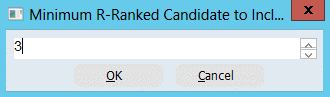
6.Repeat the steps for Frequency and Monetary
7.Enter information to the fields on the Group/Mailing List Information form
8.Click OK