thankQ Help
The default is to Include all Contacts and Exclude Contacts who have No Payments.
Groups, Searches and Mailings can be added.
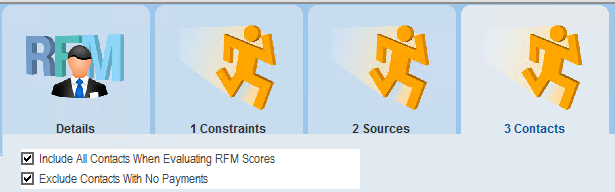
1.Untick the option to include All Contacts
2.Click on the Sources tab and then back again onto the Contacts tab to refresh the form
3.Right click and select the type of contacts to insert eg Add Groups
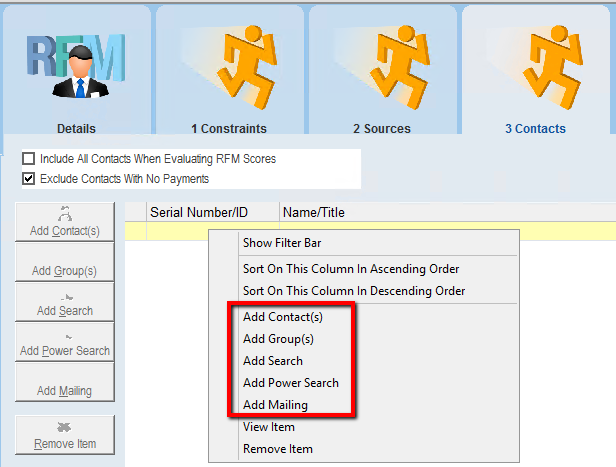
4.Click in the check box beside each Group. Groups that have been generated by other RFM analyses can be selected also.
5.Click the Select button
6.Click OK to save the RFM form
7.The buttons down the side of the contacts tab are now available and can be used to add more contacts. Click on the Add Power Search button.
8.Click on the drop down arrow to view the Power Searches.
|
Searches from the Moves Rules Administrator and Affinity Rules are available. |
9.Click and select one of the rules.
If a search has already been added thankQ will alert you.
