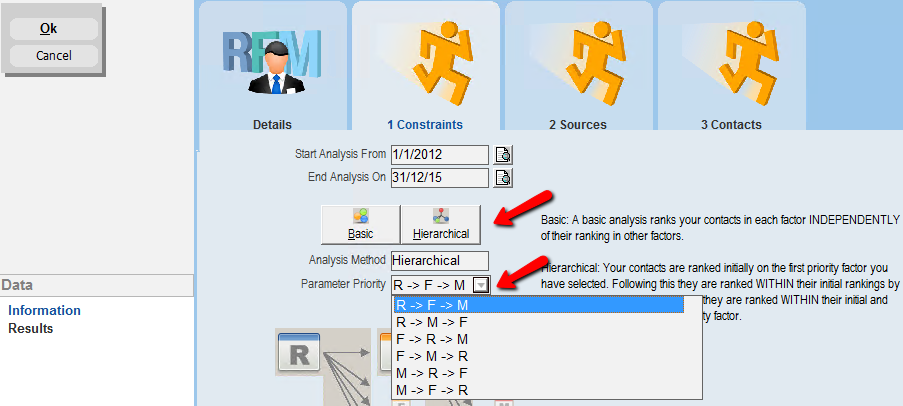thankQ Help
Alternatively, you can choose a Hierarchical matrix, which means that initially the first factor will be ranked, then the second factor will be ranked within the initial factor and then the third factor will be ranked within the initial and second factor.
1.Click New on the tool bar
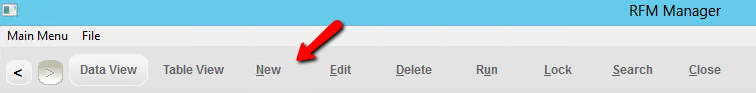
2.Enter a Name and Description under the Details tab
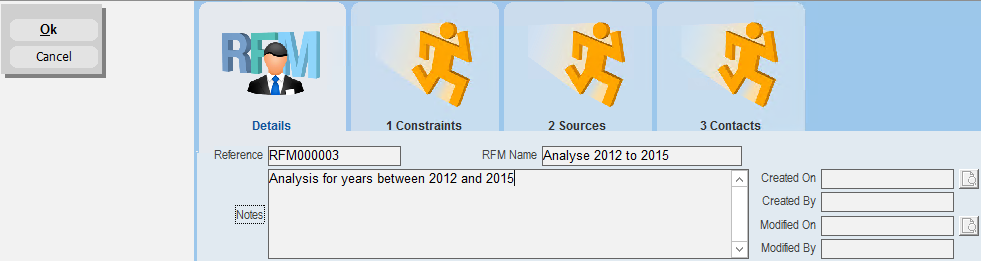
3.Enter or Select the Start and End dates under the Constraints tab
4.Select the Hierarchical option and select from the drop down Parameter Priority the ranking order.