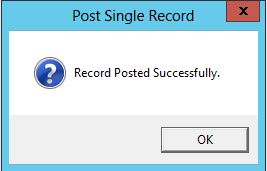thankQ Help
The Checks Complete must be run before the Post to Live button is visible.
1.Click on Data Import under the Data Tools module
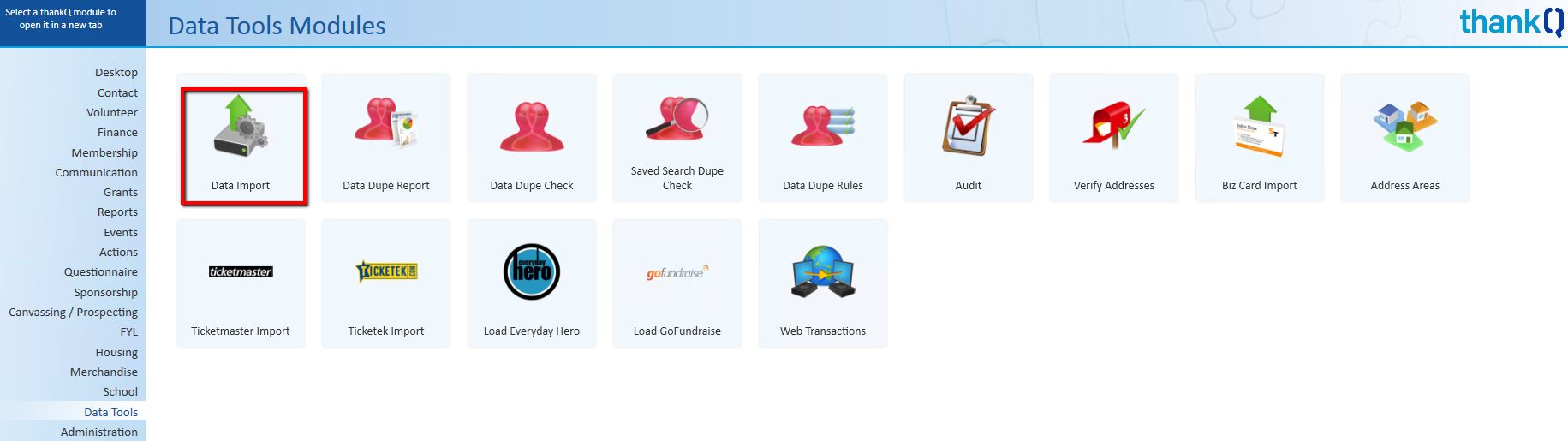
2.Click on the Table View tab and locate the Data Import
3.Click on View Import Records
4.Click on the Table View tab and locate the Contact
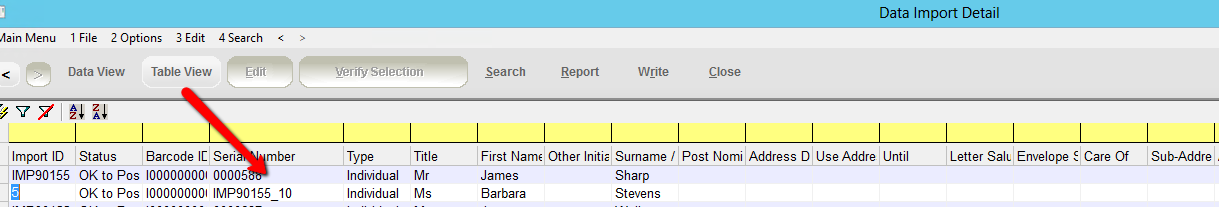
5.Click Data View
6.Click the Post This Record button beside the Barcode
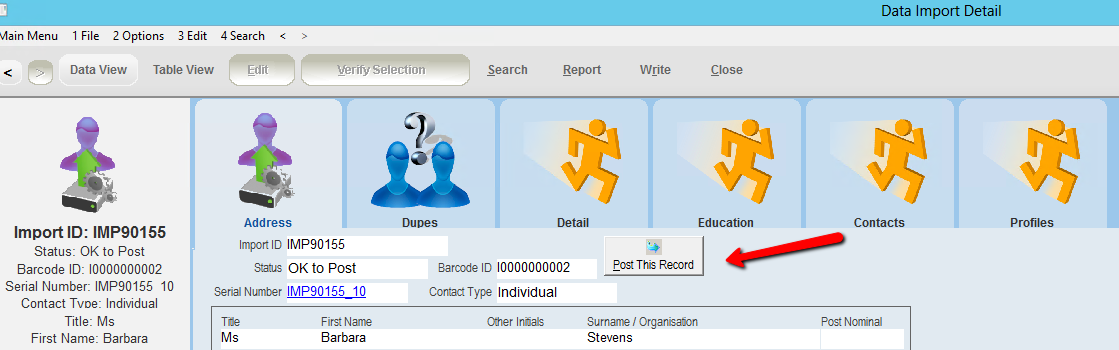
7.Click Yes to confirm posting contact to the Live Database
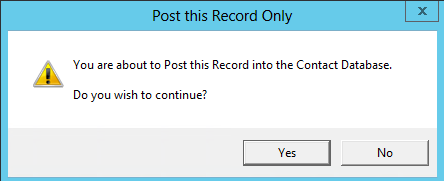
8.Click OK