thankQ Help
Affinity Rules are rules setup via power searches and is based on a point system. The more points a contact has means they have more engagement with you. Affinity Rules need to be configured on your system to use this option. Any Rules that have been setup under Affinity Rules Manager will be run when specified.
1.Select Affinity Rules from the Automation Type drop down.
2.Untick the Active tick box if this is not going to be active straight away.
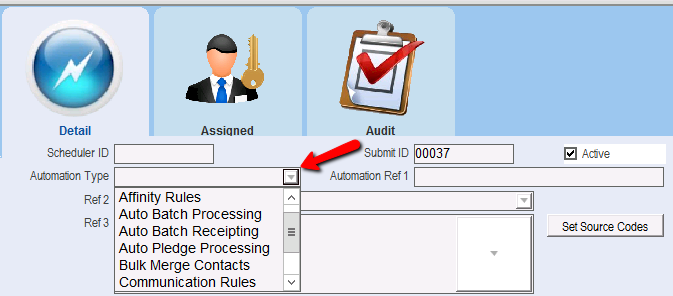
3.Select the Schedule Type from the drop down.
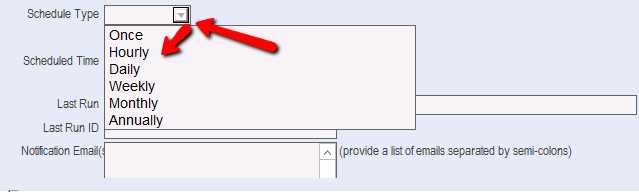
4.Depending on the type selected, another field may appear requesting a day month etc.
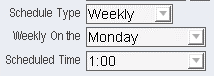
5.Select the Scheduled Time from the drop down.
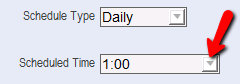
6.Enter an email for any notifications. Extra email addresses can be separated by a semi-colon.
7.Click OK to save.