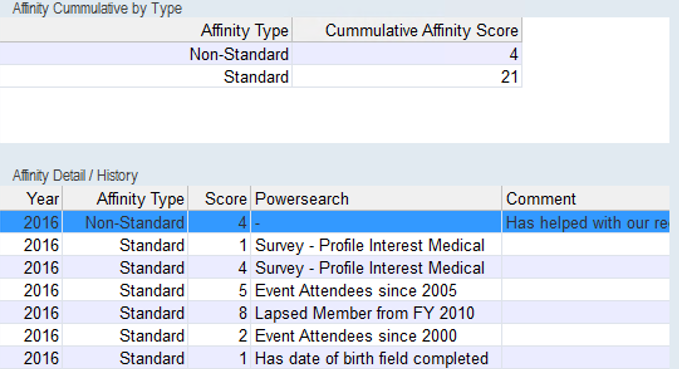thankQ Help
1.Right click in the Affinity Detail/History window
2.Select Add / Edit Affinity Entry
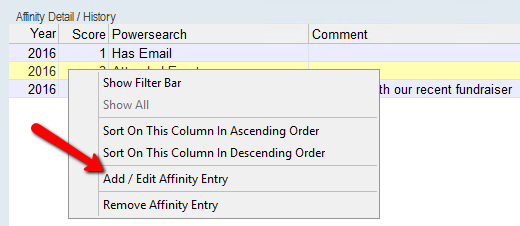
3.Click on the New button on the tool bar
4.Select a Campaign Year if not the current year
5.Enter an Affinity Score
6.Enter details into the Comments field
7.Click OK and close window
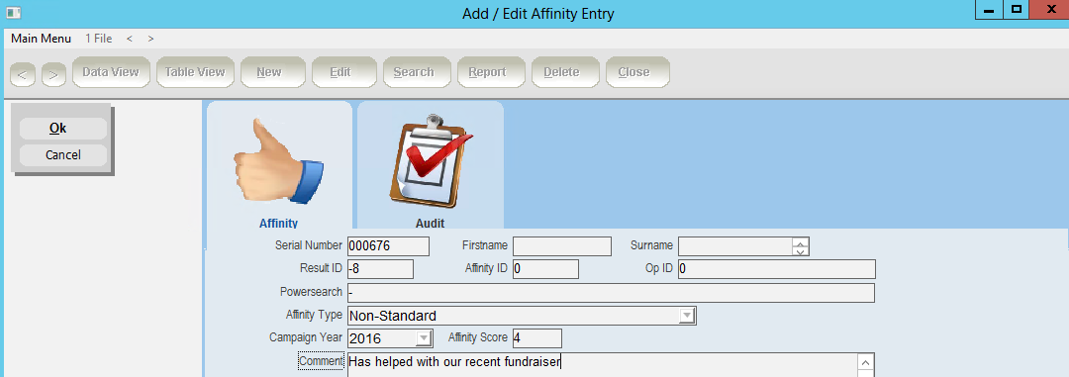
This Rule has been added to the scoring and this Affinity Score can be removed by a right click