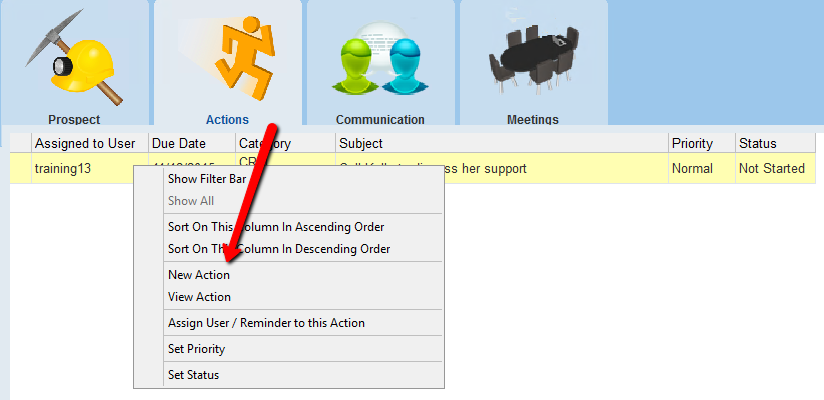thankQ Help
The Actions tab found under the Communication menu, lists actions (tasks/to do’s) that are currently defined for the current prospect.
Examples of actions include: Someone to Call Prospect, Arrange Face-to-face
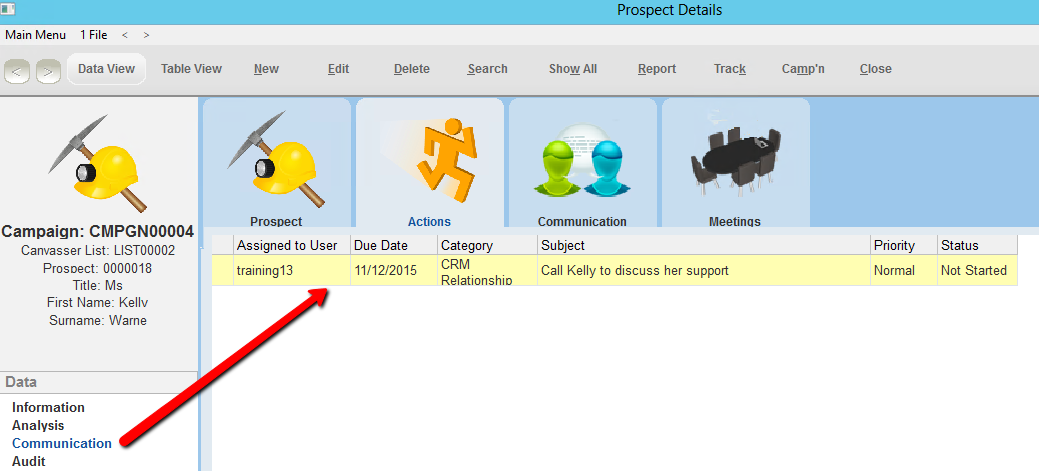
You can manage Actions for this prospect, using the Action Manager, by accessing the right-click menu.