thankQ Help
1.Right click on the Canvasser to add the Prospects to
2.Select the Add a Prospect (this Canvasser) (via Power Search)
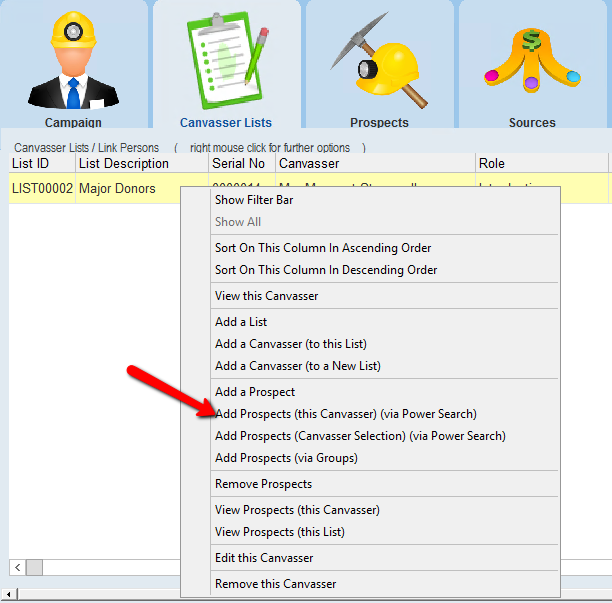
3.The Power Search form will be displayed for you
•Select an existing Power Search, or
•Define a new Power Search.
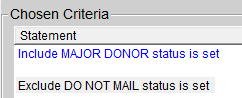
4.Once you have found, or created your Power Search, click Finish to select the found contact(s) as prospects for the Canvasser/List. (You will be asked if you want to save the Power Search if you have created/modified it.)
5.Select the Stage, Status and Preferred Approach
|
Select Candidate until there is some value associated with this prospect A letter would not be appropriate to send to high level prospects. These prospects should be approached face to face or by telephone. |
6.Select a Giving level
7.Select a Factor percentage
|
Try to have even factors of success as this has effects on the tracking report which you will be giving to the Board. If you have several high factors and several drop out the figures in the report may not look good. |
8.Select a Target Date
9.Enter information into the For field
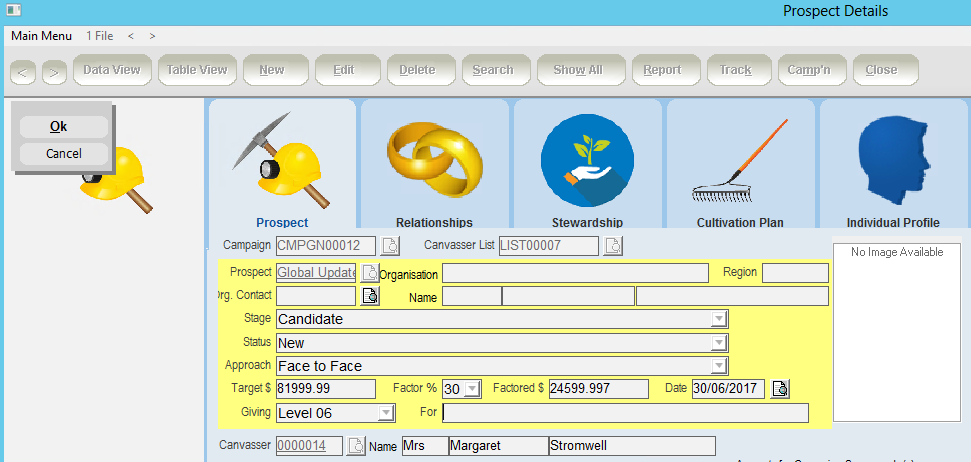
10.Click OK
11.Click Yes to confirm adding contacts to canvasser
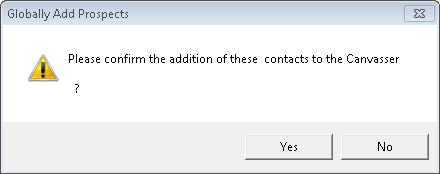
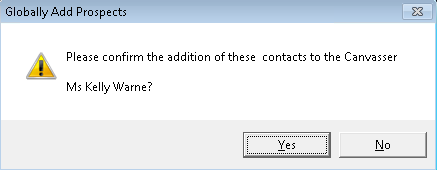
Note: If there is no actual Canvasser a ? will be displayed.
If any prospects exist in the list they will not be duplicated.
