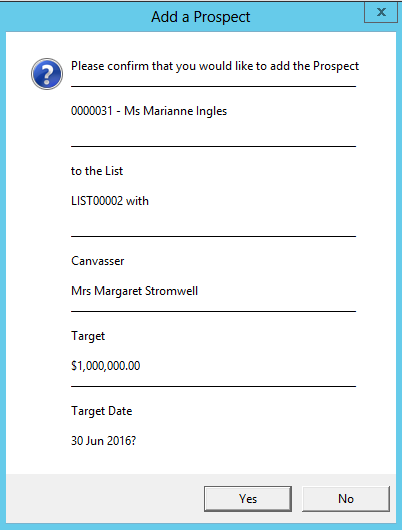thankQ Help
1.Right click on the Canvasser to add the prospect
2.Click on the Add a Prospect menu item
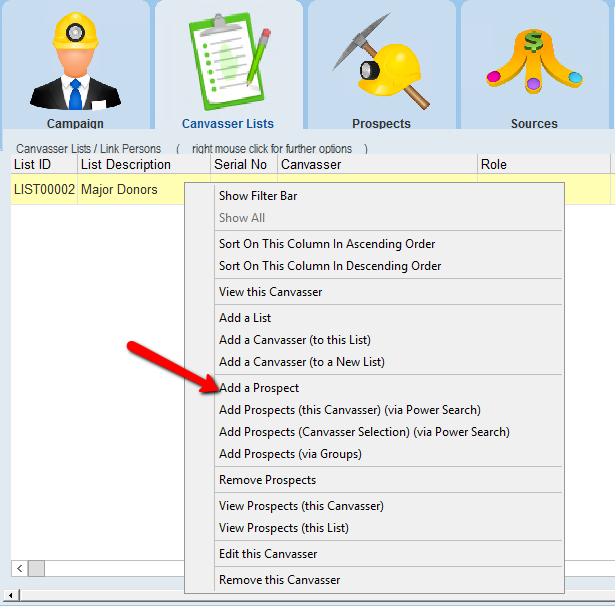
3.Search and Locate the contact to add
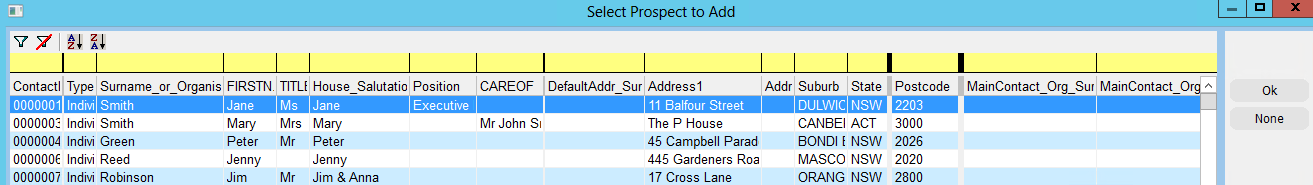
4.Click OK
5.If you are using the Giving Matrix, you will be asked to select the Giving range you expect the prospect to fall into
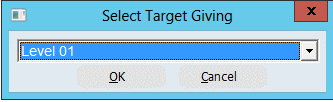
6.Enter the Target Amount that you think the prospect will contribute. The default value will be the Upper Value of the selected range (If using a Giving Matrix).
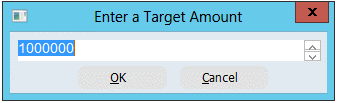
7.Enter the target date for any contributions. This will default to the end date of the campaign.
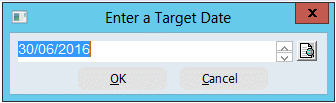
Once you have entered all the above details, you will be asked to confirm the Prospect
8.Click on Yes to add the prospect to the campaign, under the selected canvasser. Click No to cancel the addition of the prospect.