thankQ Help
Once sections of the Host-Guest Template have been applied to an event any changes to that portion of the template should be made via the Host-Guest Events tree.
The changes can be marked as temporary or permanent. Temporary changes apply only to the Host-Guest Events tree, while permanent changes are also made in the main template.
1.From the main Events menu click the Host-Guest Events icon
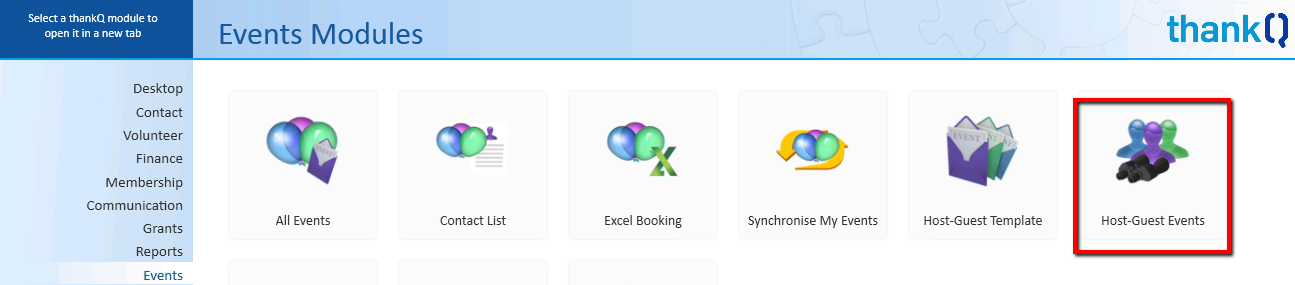
2.A list of Events will be displayed. Click on the desired event and click Ok.
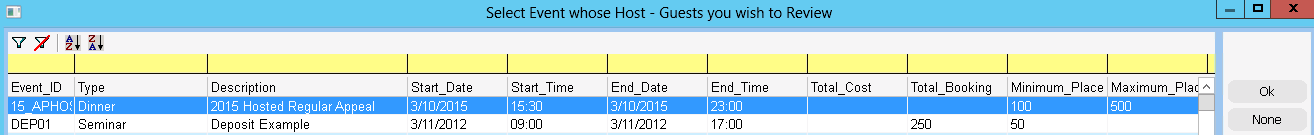
3.The Host-Guest Events Tree will be opened. Expand each section by clicking on the + beside each level’s name.
4.The window title shows you which event you have selected and you can see that only the sections of the Host-Guest Template that were applied to the event are shown.
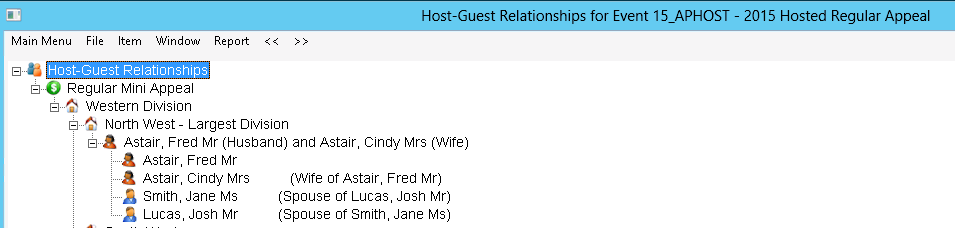
The information in the Host-Guest Relationship Tree is your history for the event. At any time you can open this tree and see who your hosts and guests were for this event.