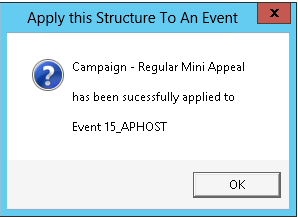thankQ Help
An event must be set up before the template can be applied to it. The template structure may be applied to an event in its entirety or a single campaign, division, sub-division or host may be applied. More than one campaign, division, sub-division or host may be applied to one event. The same sub-section of the template may be applied to more than one event.
1.Right-click on the name of the Campaign, Division, Sub-Division or Host you wish to apply and select Apply this Division to an Event.
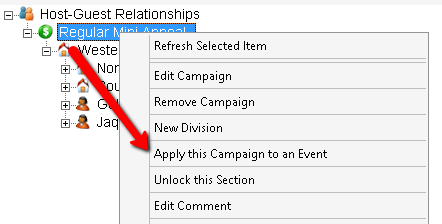
2.Click on the event you wish to add the Division to and click Ok.
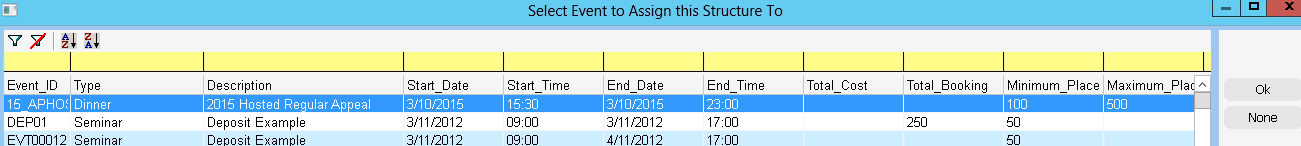
3.You are then asked to confirm that you want to apply the Division, etc. to the Event. Click Yes to confirm.
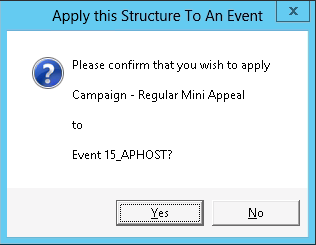
4.Once all the information has been copied to the event another message similar to the one above will be displayed advising that the structure has been successfully applied to the event. Click Yes to close the message.