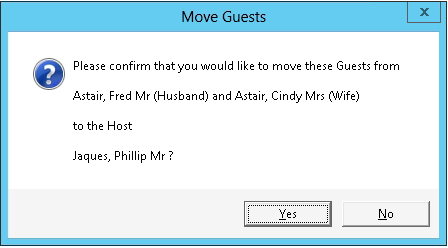thankQ Help
1.Right-click the name of the host where the guests you want to move are located. Select Move Guest (Selection) from the drop down menu.
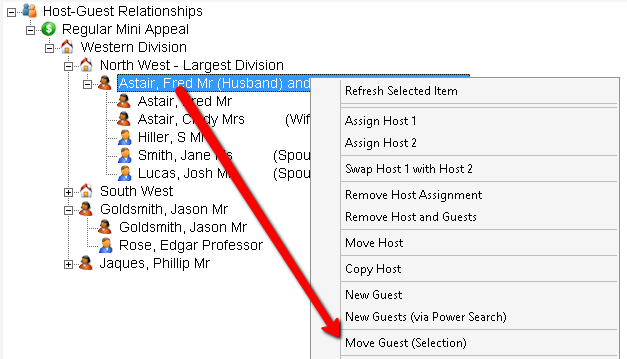
2.Select the division or sub-division you wish to move the guests to.
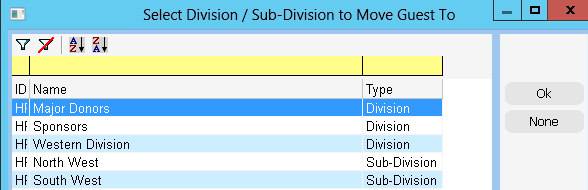
3.If you are moving to a Division and there are several hosts for the Division you have selected the hosts will be displayed. Select a new host to assign the guest to.
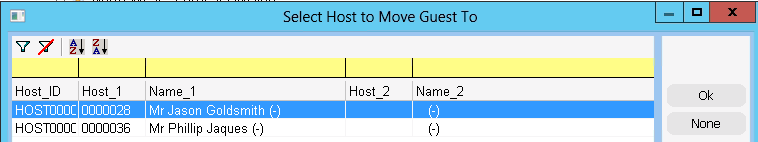
4.A list of guests in the original host list will be displayed. Click into the tick box beside the guests you want to move to the new host. Click the Move button to proceed.
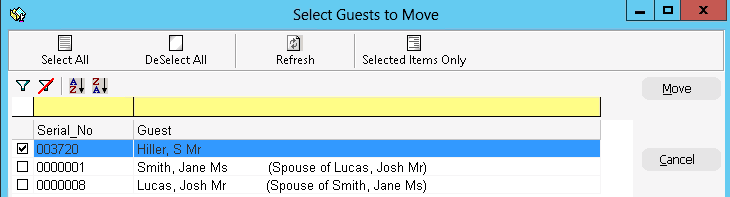
5.A confirmation message will be displayed. Click Yes to confirm the move.