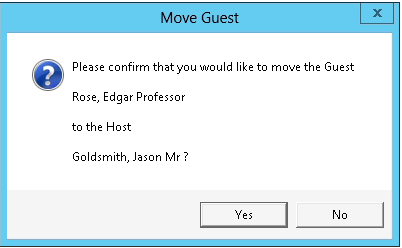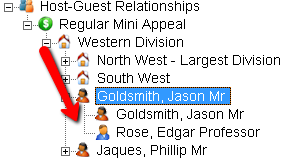thankQ Help
1.Right-click on the guest you wish to move and select Move Guest from the drop down menu.
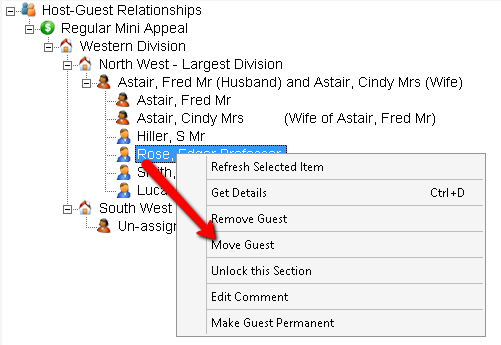
2.Double-click the division or sub-division you want to move the guest to
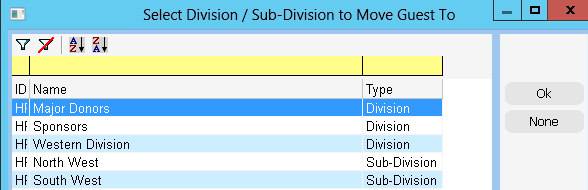
3.If you are moving to a Division and there are several hosts for the Division you have selected the hosts will be displayed. Select a new host to assign the guest to.
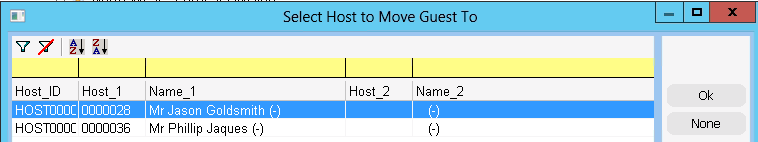
4.You will then be asked to confirm that you want to move to the guest. Click Yes to confirm. The guest is now moved to the new host.