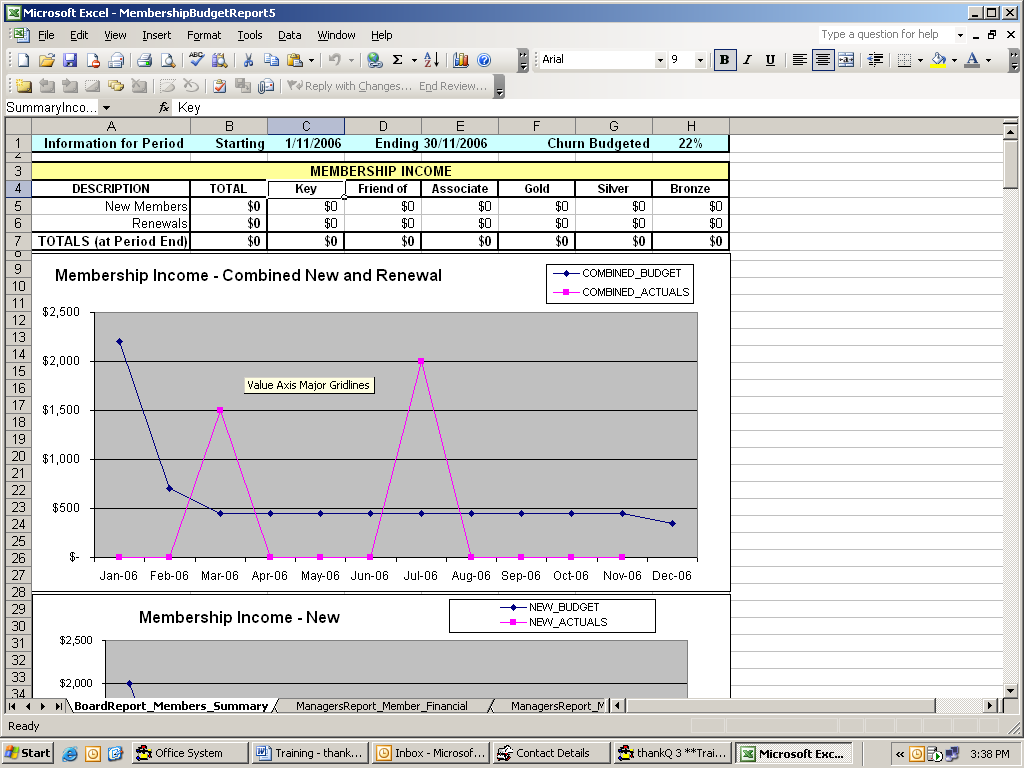thankQ Help
Once the Budget Forecast has been setup a Membership Budget Report can be produced.
1.Click the Budget Report icon to open the Membership Budget Report Information
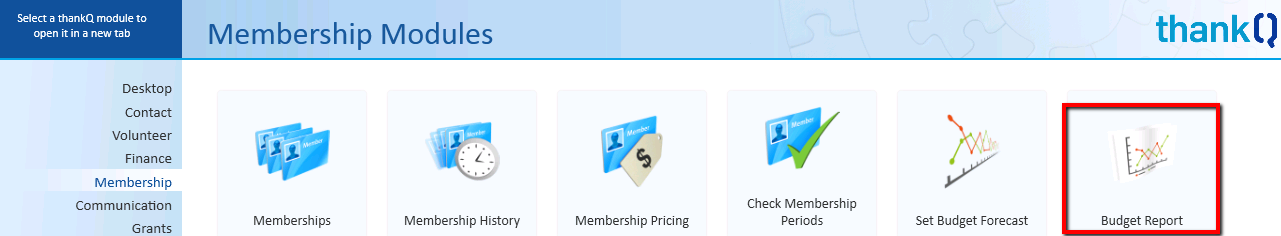
2.Click OK to Budget Report message
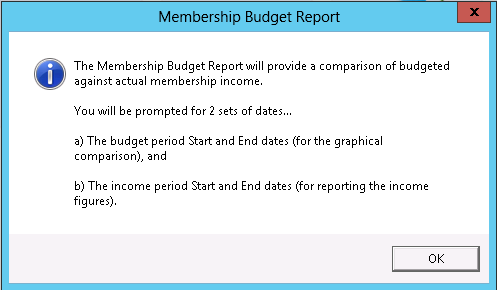
3.Enter Budget Period Start and End Dates as well as the income Period Start and End dates
The Report will have three tabs at the bottom, Board Report Members Summary, Managers Report Members Financial and Managers Report Members Count with information that was calculated from setting forecasts.