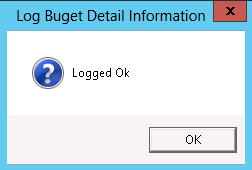thankQ Help
By setting up expected budgets for Membership, thankQ provides a facility to compare budget expectations with actual outcomes.
1.Click the Membership heading button on the main thankQ menu.
2.Click the Set Budget Forecast icon to open the Set Budget Forecasts form.
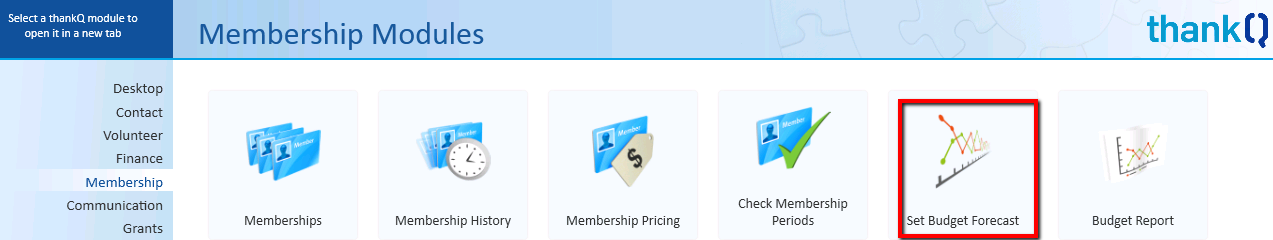
3.Enter a Period Start Date
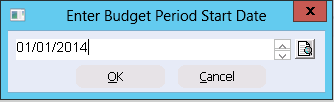
4.Enter a Period End Date
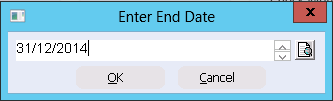
5.You will be prompted to enter expected Membership incomes for each month of the year for new memberships and renewed memberships.
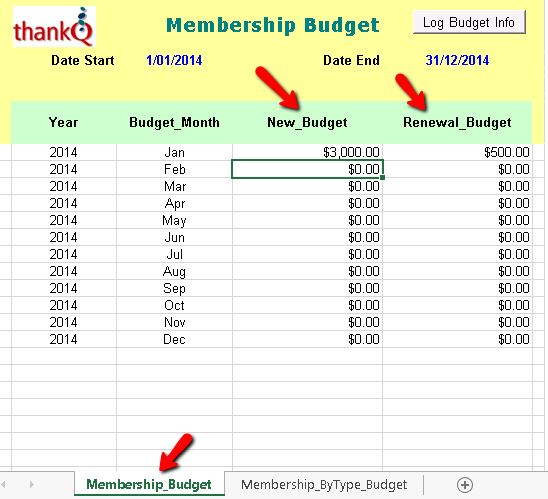
6.Enter Membership Budgets for each type of membership for new memberships and renewed memberships.
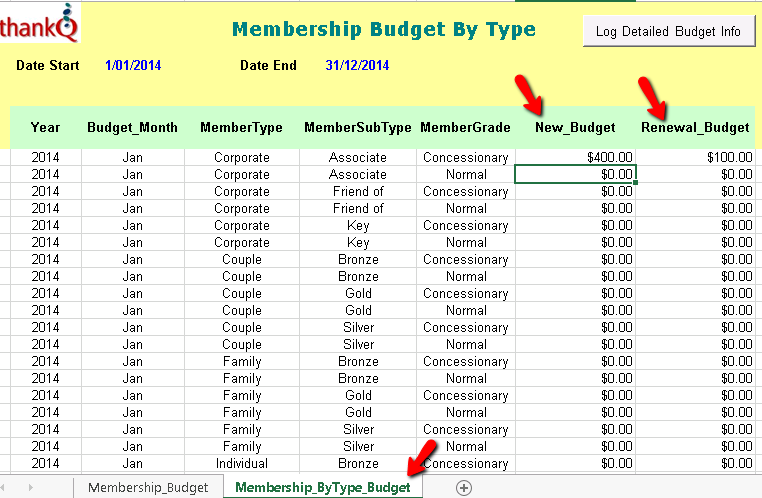
7.Once the Budget information has been entered Click on the Log Budget Info, thankQ will provide you with a message that acknowledges that the data has been logged.

8.Click Ok