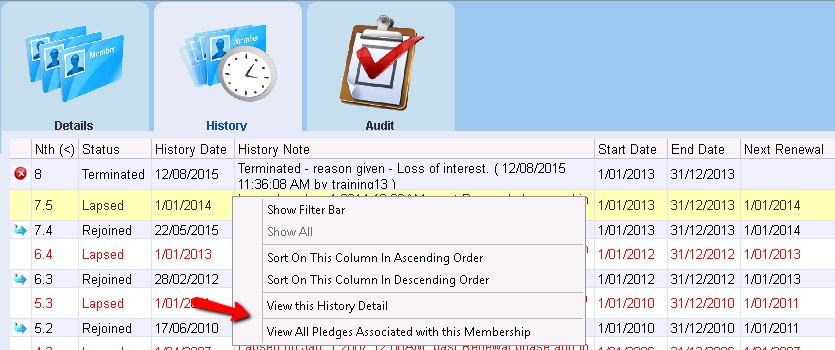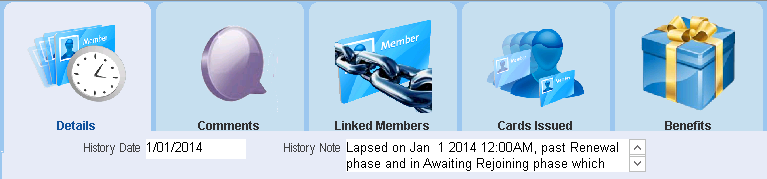thankQ Help
ThankQ provides detail on the history of all memberships.
1.Click the Memberships History icon under the Membership modules.
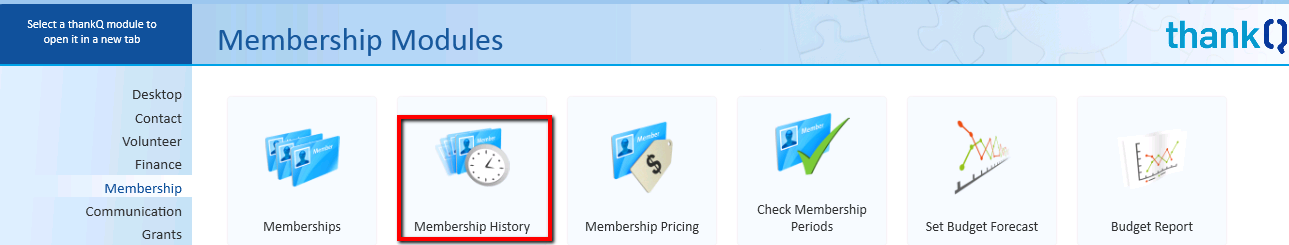
Or
2.Click on the History / Audit workflow item on the Memberships form.
3.Click on the History tab.
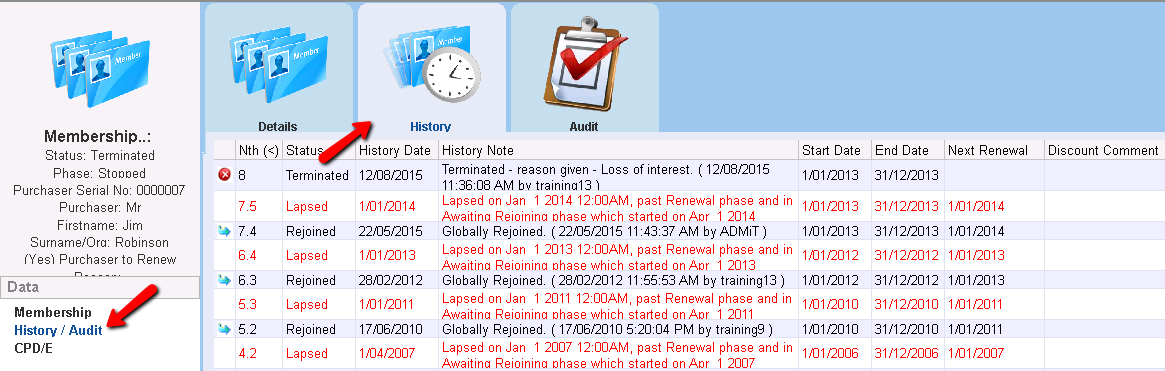
| 4. | Right click on a History item and select to View this History Detail or any Pledges associated with this Membership. |