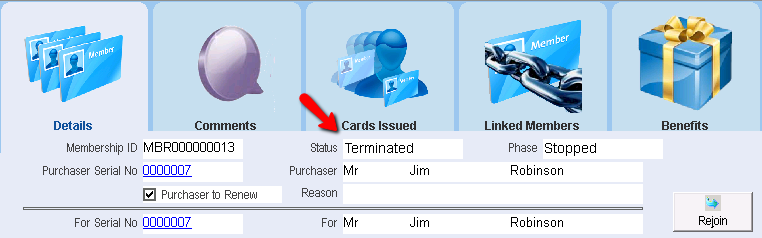thankQ Help
1.Click the Terminate Button on the Membership Form.
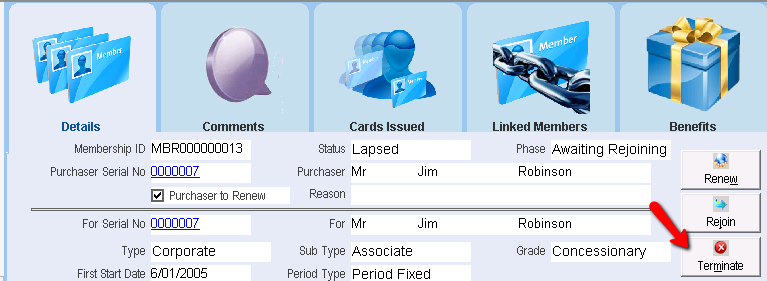
2.Click Yes
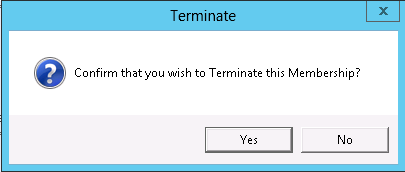
3.Select a Reason from the drop down. Click OK
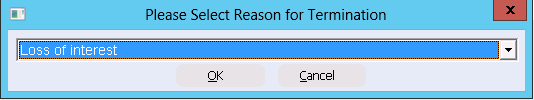
4.Enter a termination Date or click OK to accept current date
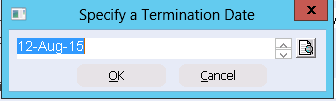
5. If there is an outstanding Membership Fee, thankQ will ask you whether you want to write off the outstanding Membership Fee.
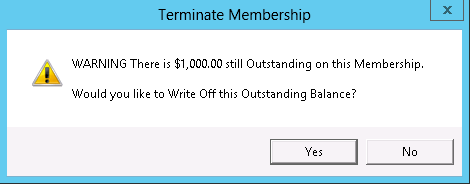
6. Once the membership has been Terminated, the Status will change to Terminated and the Phase will be set to Stopped.