thankQ Help
1.Click on the Complete Orders icon under the Merchandise module
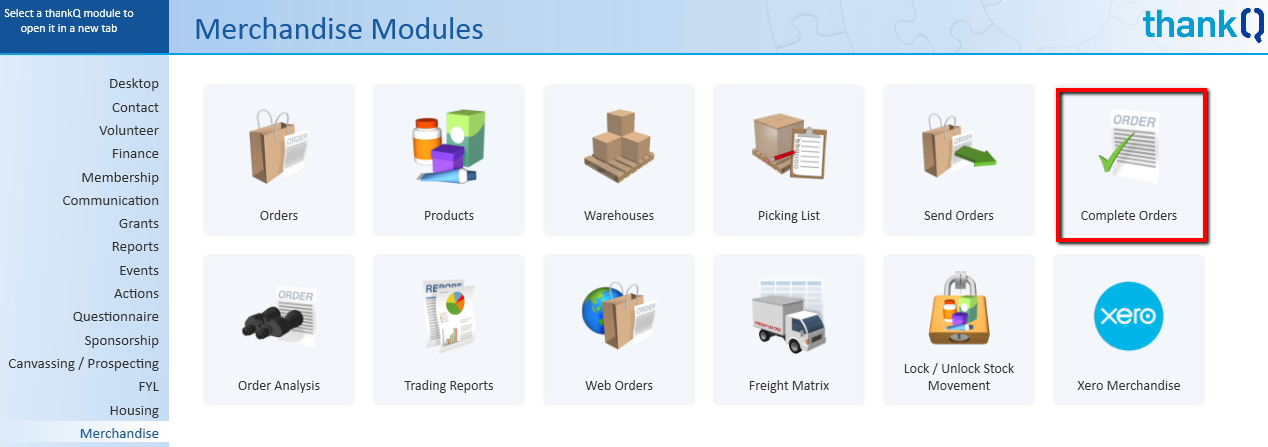
2.To select all items to be marked as complete use the Select All button at the top of the form. If only certain orders need to be marked as complete, select each order individually by ticking the box next to the OrderID
3.Click Select
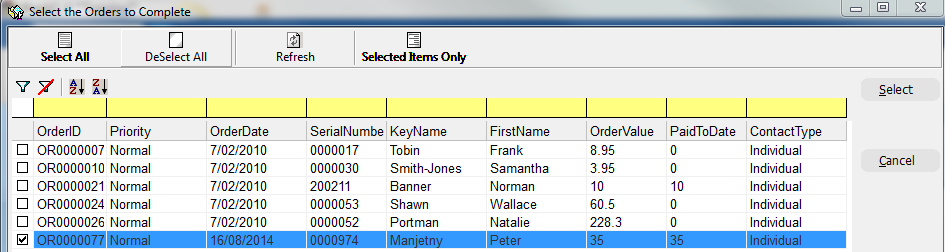
4.Click Yes to confirm that you want to mark this order as complete
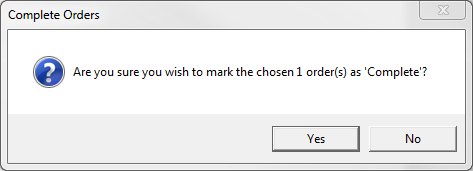
5.Click OK
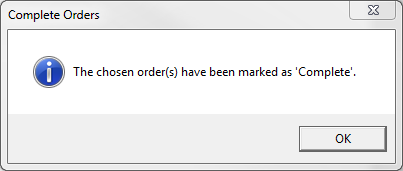
6.Use the 2 Search menu by selecting Search Customer – Complete option to find all Orders that are marked as Complete.