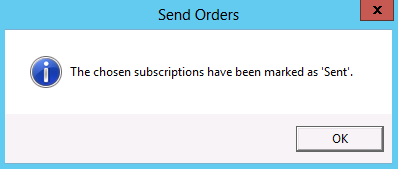thankQ Help
This option will mark subscriptions as sent by date range
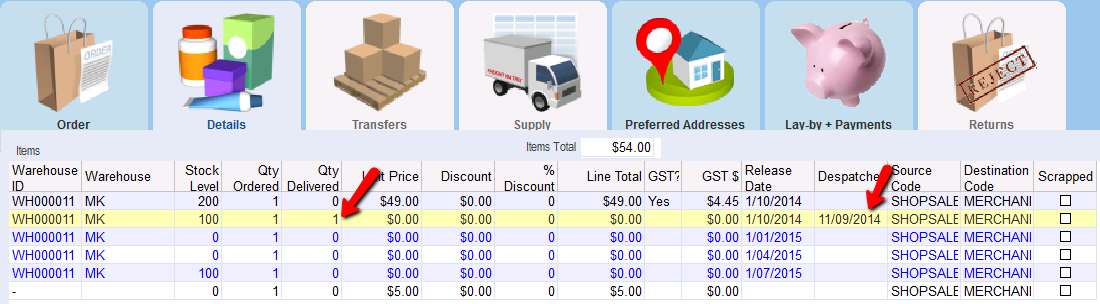
1.As above but select Send Subscriptions Due from drop down
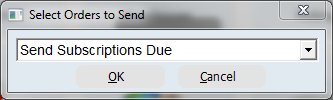
2.Select the Subscriptions
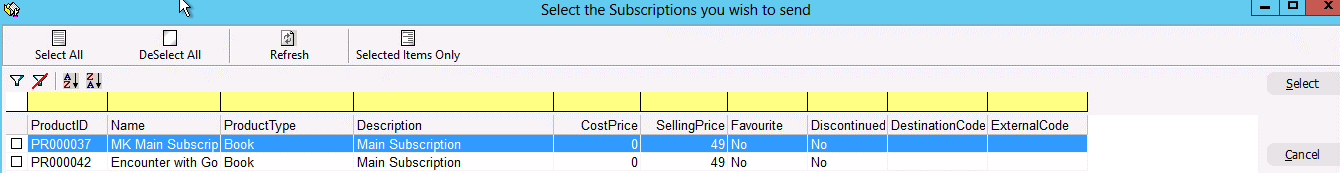
3.Select a Start and End Date
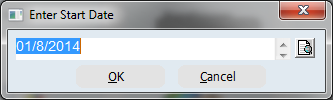
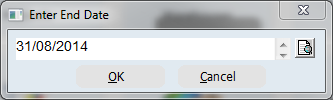
If there are no subscriptions satisfying these conditions the following message will be displayed
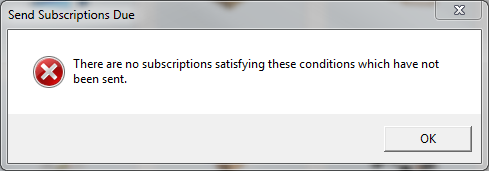
4.Click Yes to the Send Subscriptions Due dialogue box
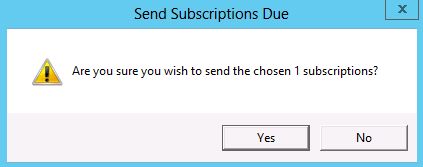
5.Click OK to confirmation that the Subscriptions have been marked as Sent