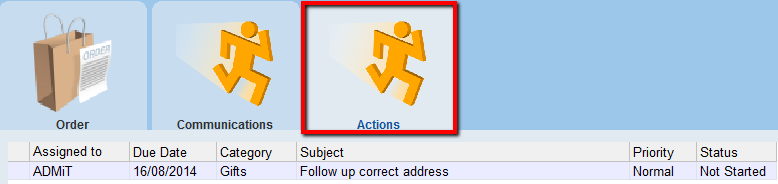thankQ Help
Actions can be set up for all three order types.
Right-click in the Actions sublist window will provide menu options such as Create New Action and View/Edit Action.
1.Click on Communications menu and the Actions tab
2.Right click in the sublist window
3.Select New Action
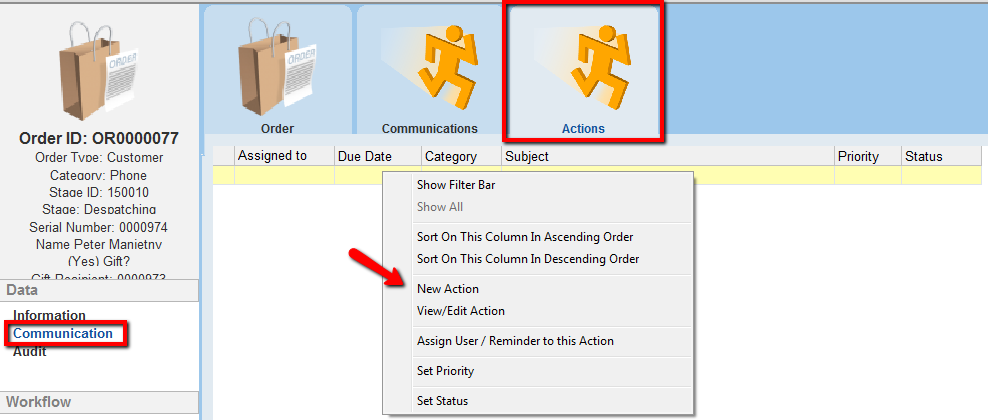
4.Create your Action
5.Click OK

The Action will be displayed on the Actions tab of the Orders form