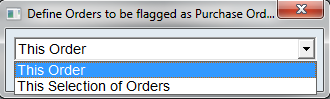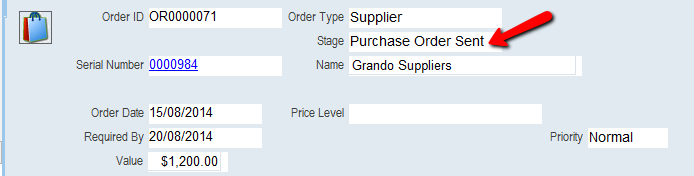thankQ Help
1.Under Workflow window click Create Purchase Order
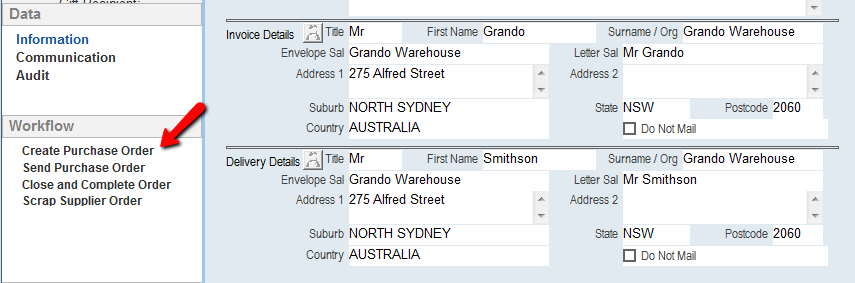
2.Select the Purchase Order template
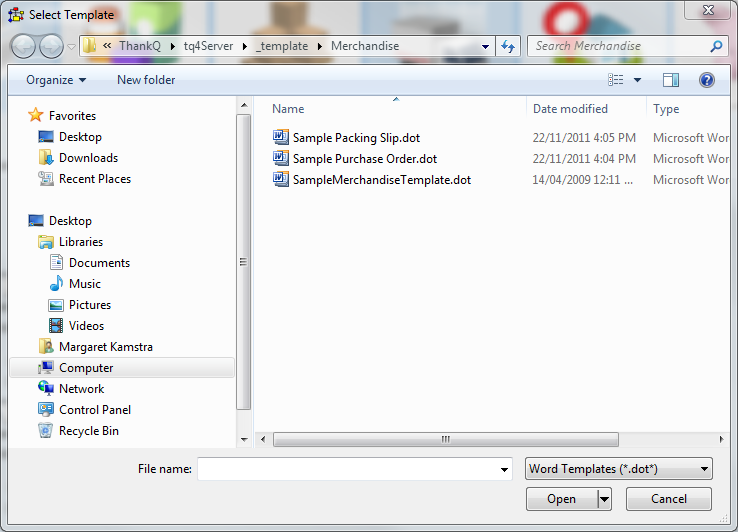
ThankQ will merge the appropriate data into the Word purchase order template
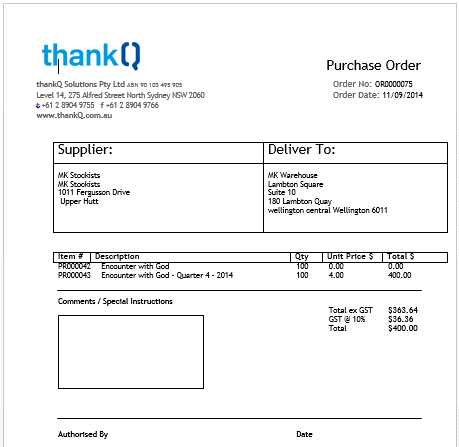
3.Close Word and click Yes to log into thankQ
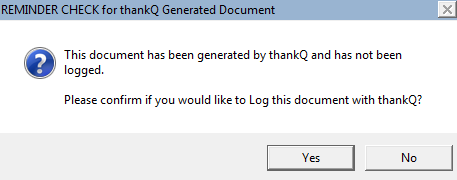
4.Enter a description and click OK
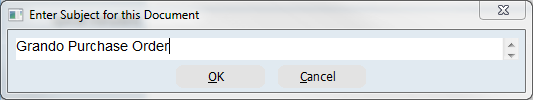
5.Select the workflow option Send Purchase Order once the purchase order has been sent
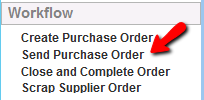
6.Select This Order and click OK to move this supplier order to the workflow stage Purchase Order Sent