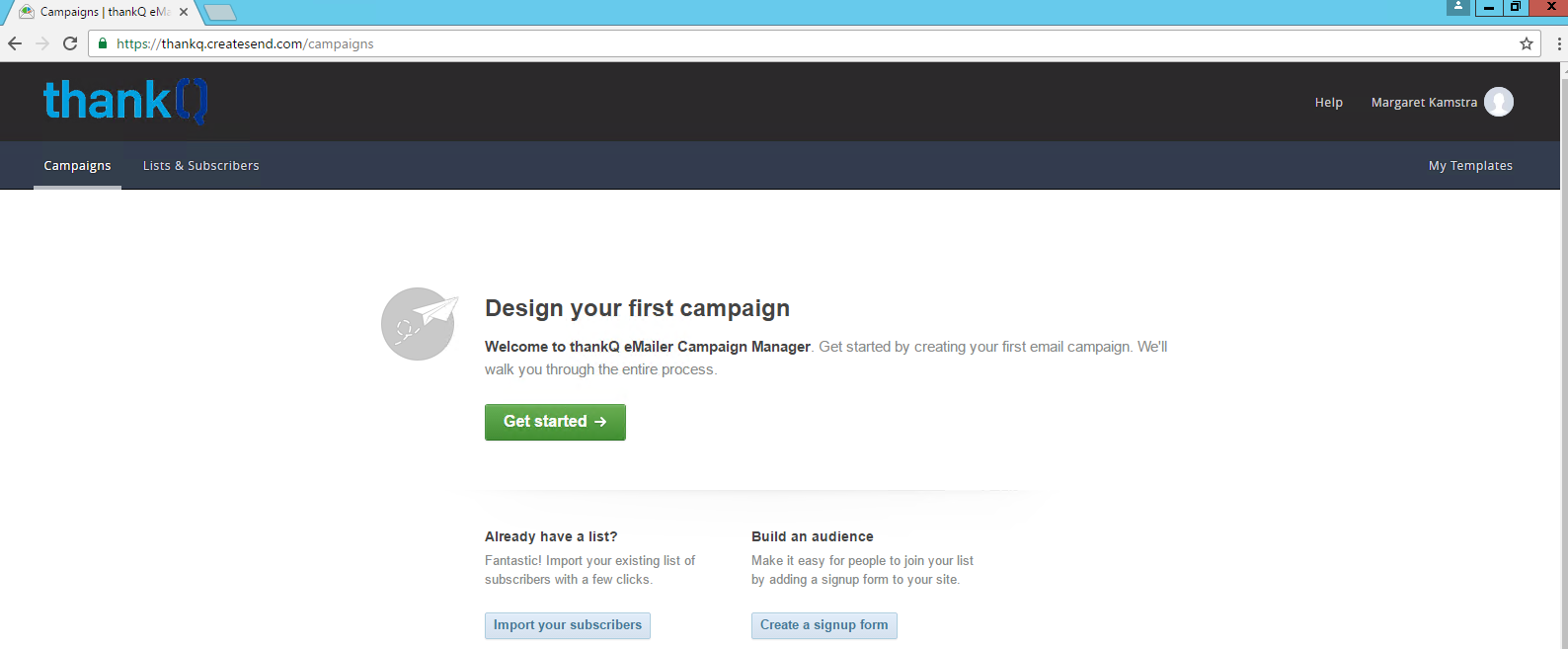thankQ Help
Campaign Monitor (thankQ eMailer Campaign Manager) is a third party product which thankQ uses for bulk emailing.
If you create mailing campaigns directly from Campaign Manager where you import a subscriber list from an excel spreadsheet there will be no link to thankQ.
If you create a mailing and load subscribers into a thankQ mailing and link that mailing to Campaign Manager you will be able to download information such as who has opened links, unsubscribed, any bounced emails etc into thankQ.
Anyone who unsubscribes from a mailing campaign should be unsubscribed from thankQ as when you run mailing campaigns via thankQ, the unsubscribe list from Campaign Monitor is not used.
1.Click on the Manage eMailer Campaigns icon under the Communication module or enter the URL into your browser
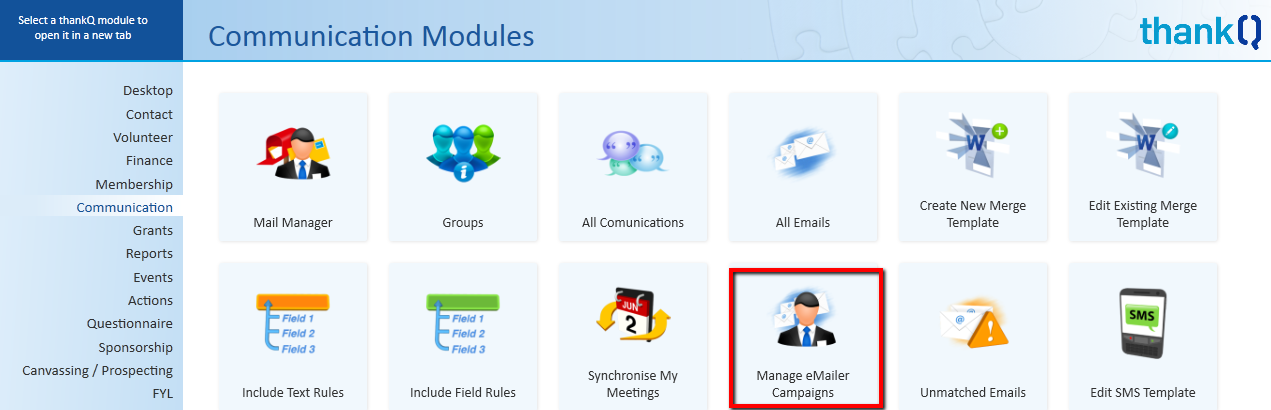
2.Log into eMailer Campaign Monitor
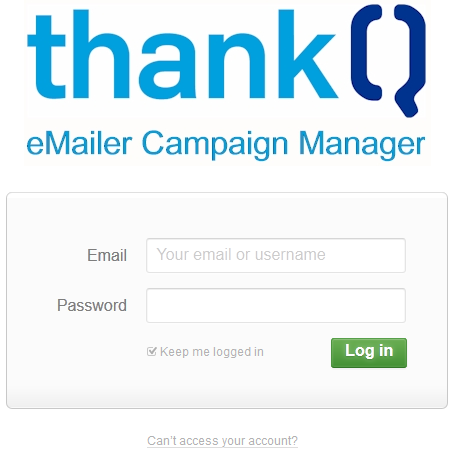
When you first login to Campaign Monitor the following screen appears.
There is an option on this screen to Import your Subscribers. Remember that if you Import directly to Campaign Monitor there will be no link to thankQ.
There is also the ability to Create a Signup Form in Campaign Monitor. If there are new people signing up there is no link to thankQ that will create these as contacts. If you do use this sign up form you will be able to export the people who have signed up to an Excel spreadsheet and then you can import that spreadsheet into thankQ to create contacts.
thankQ has a product called eRegister that is used to capture information from people visiting your website which can be downloaded and contacts created.