thankQ Help
Before you start using eMailer, you will need to define which thankQ merge fields you would like to be available in eMailer if the standard First and Last name fields are not enough. This task should be completed by a thankQ Administrator.
1.Click on Lookup Values under the Administration Module.
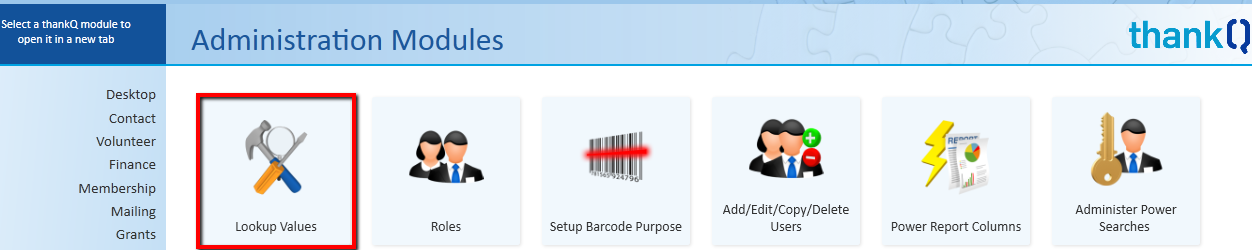
2.Expand the Mailing folder and then expand the eMailer Available Merge Fields folder.
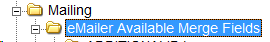
3.To include a merge field in eMailer, expand the relevant merge field folder and change the option to Yes. The contact fields are below the PARAMETERVALUE fields.
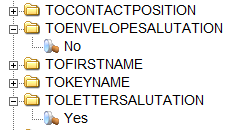
It is recommended that both the Envelope Salutation and Letter Salutation lookup values should be set to Yes. This will allow you to use household salutations if required.
If you wish to use Field Rules set the relevant PARAMETERVALUE to yes. These PARAMETERVALUE fields correspond to what is setup in Include Field Rules. Please see Field Rules for further information on how to find out what output you should expect in these fields.