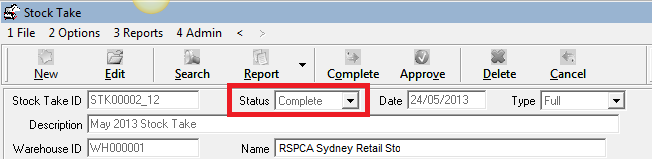thankQ Help
When all the counts have been entered the Stock Take can be marked as complete. All uncounted stock can then be set to zero if required.
Following completion of the Stock Take no products can be added or counts changed.
If the Stock Take needs to be reopened this can be done by Admin users by way of the Admin menu option.
1.Click the Complete button on the Tool Bar

2.Click Yes to confirm the Stock Take is complete
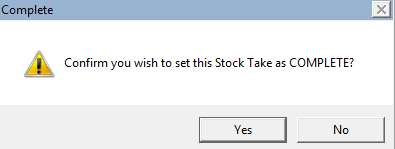
The Status will now show the Stock Take as complete