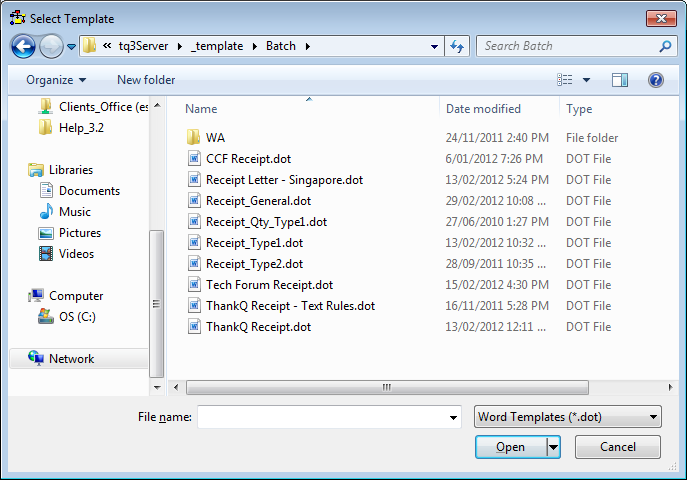thankQ Help
For the Include Text Rule files to work, you need to know the name of your thankQ server. This is the place where the database and associated templates are stored.
1.In the Communication Module, click on the Create New Merge Template module icon.
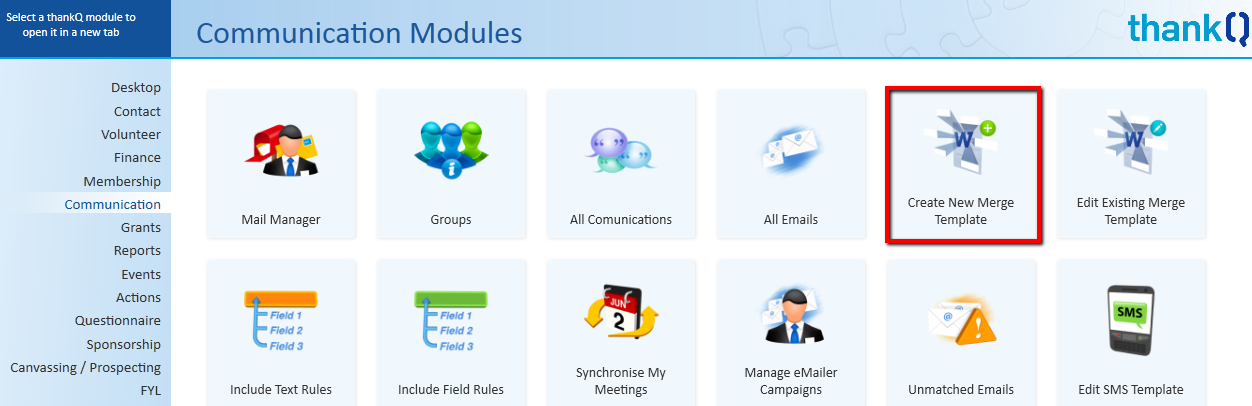
2.The Select Template dialog box will open. Click in the URL
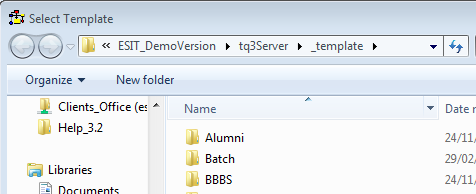
3.The full file path will be displayed. The first part of the filepath after the two back slashes is your thankQ servername.
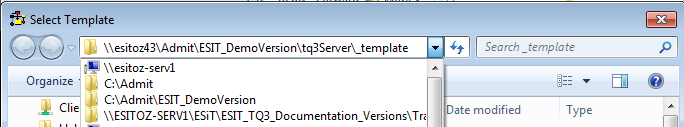
4.Keep a note of your thankQ server name
5.Copy a Standard ThankQ Template with the Text Rule merge field
The easiest way to do this is to create a copy of the ThankQ Receipt - Text Rules.dot standard thankQ template. This template contains the Include Text Code field. If this template is not on your system, contact the thankQ support team.