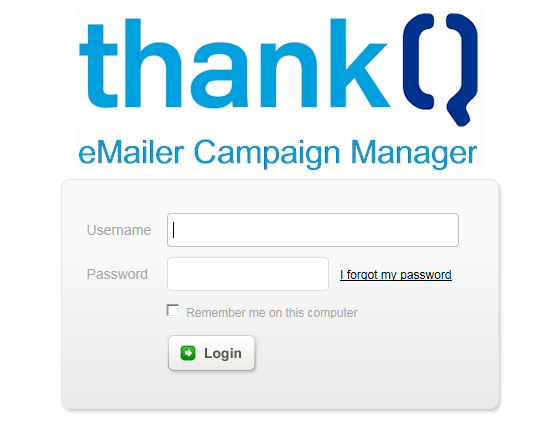thankQ Help
If you have already sent an email by way of thankQ’s Mail Manager and wish to view reports or create a template or make changes to an email before it is sent you can access Campaign Monitor directly.
If you create a campaign directly under eMailer and not via Mail Manager you will not be able to download any information from your campaign into thankQ.
1.Under Communication Modules, select Manage eMailer Campaign.
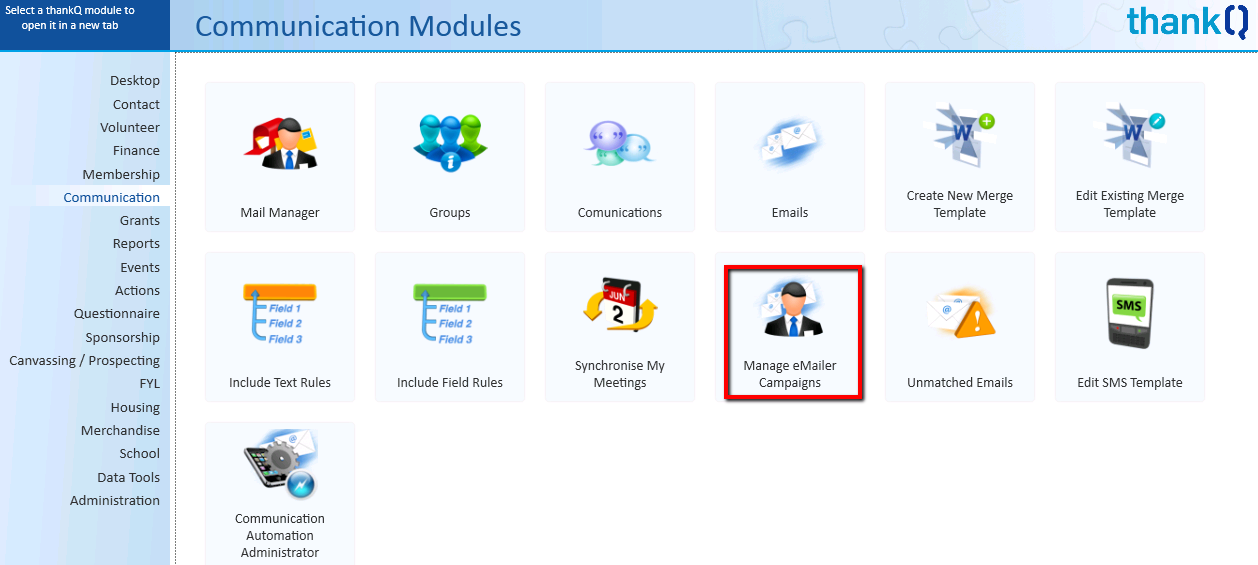
2.The thankQ eMailer screen will open. Enter your thankQ eMailer username and password in the relevant fields and click Login.