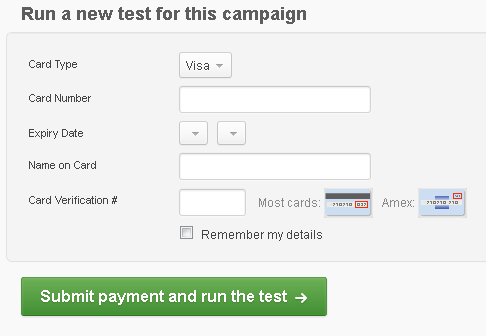thankQ Help
The complete design and spam testing tool lets you see exactly how the mailing will perform before you actually send it. You will see screenshots of your email in more than 32 email clients and you will be able to make sure that your mailing passes all of the popular spam filters.
Please note that you will be billed for using this option
1.From the Snapshot page, select the Send a Test button which is at the bottom left of the page.
2.Select Full test button.
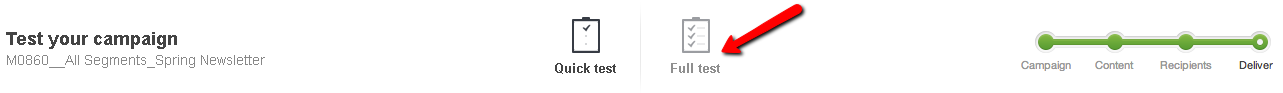
3.Click on See a sample report which is displayed when hovering under either Screenshots in 30+ email clients or Complete spam filter and firewall test
Use the Screenshots tab to view how the email will look in various email applications including web, desktop and mobile email applications.
Use the Spam Filter Check tab to check whether any major email providers have marked this email as Spam.
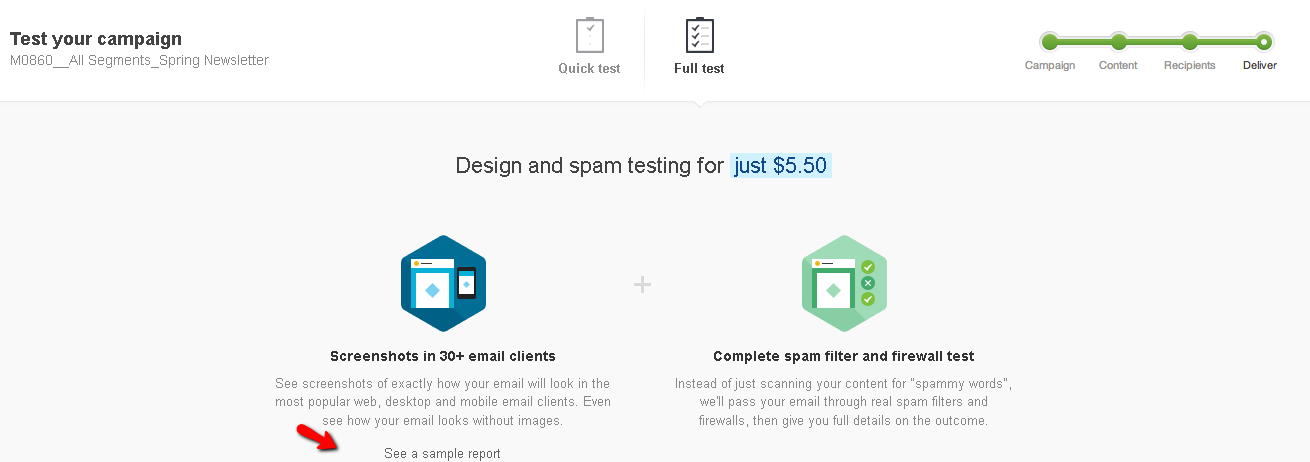
4.To run your own test, enter credit card details and click the Submit payment and run the test button.