thankQ Help
If you have included personalisation, dynamic content, or dynamic content tags in your campaign, you can preview it with fallback terms, or with a subscriber's personalised content.
Preview with fallback content
Use the standard preview to see what a recipient will see, if you don't have any personalisation in your email or a subscriber's custom field doesn't contain a value.
1.Open the campaign snapshot
2.In the Preview with fallback content section, click View a preview next to HTML version, or Preview next to Plain text version.
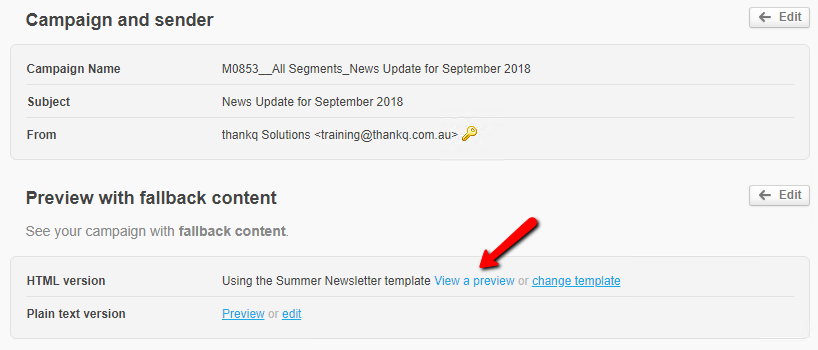
Preview with Personalised content
You can preview personalised content in your campaign in two ways: either as a random recipient would see the campaign, or, as a specific recipient would.
3.Open the campaign snapshot
4.In the Preview with personalized content section, select a recipient from the dropdown menu.
5.Click Preview below the dropdown menu
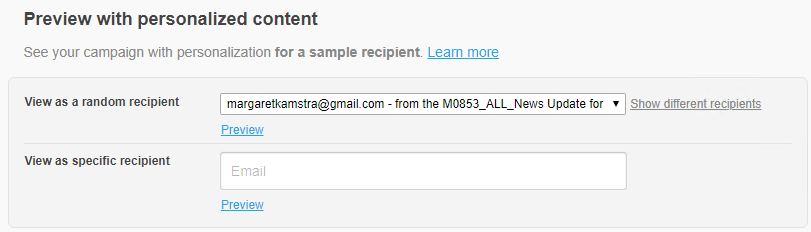
OR
6.Open the campaign snapshot
7.In the Preview with personalised content section, enter the email address of the recipient in the View as a specific recipient input box
8.Click Preview below the input bo
Share a Preview
You can share a campaign preview by copying its URL and sending it to another person. Previews showing fallback content are publicly accessible, however to protect the privacy of subscribers, personalised preview URLs are only viewable by people in your account.
Send Test Email
The manual test email option allows to you to send a test email to up to 5 people free of charge. When testing this way fallback terms are used for personalisation and dynamic content will not be shown.
9.From the Campaign Snapshot page, select the Send a Test button which is at the bottom left of the page
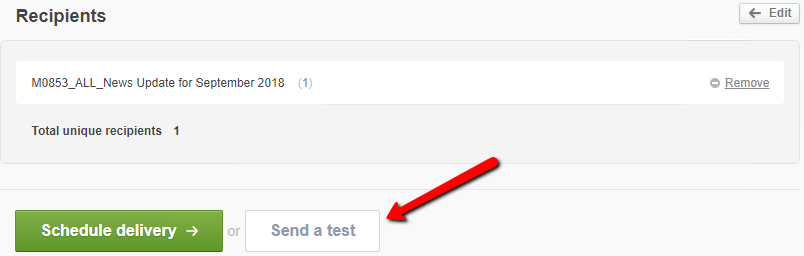
10.The Quick test page should display by default
11.In the Email field, enter up to 5 email addresses to send the test email to. Separate each email address with a comma.
If you have sent test emails previously, you can select recent email addresses by clicking the relevant check box. When all email addresses have been entered, click Send the test email and then click Next.
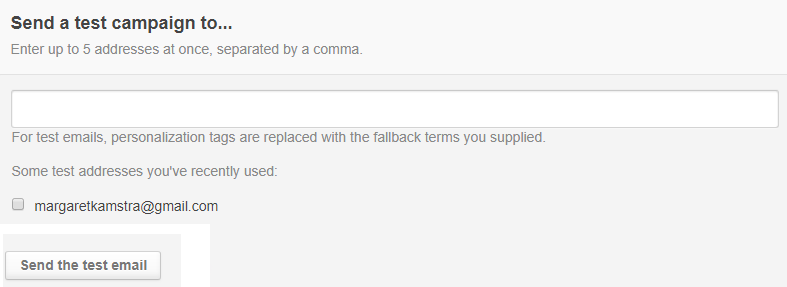
Your test recipients will receive the email with no personalisation. Only the fallback information if any will be displayed. Check that you are completely happy with the content of the email before progressing any further.