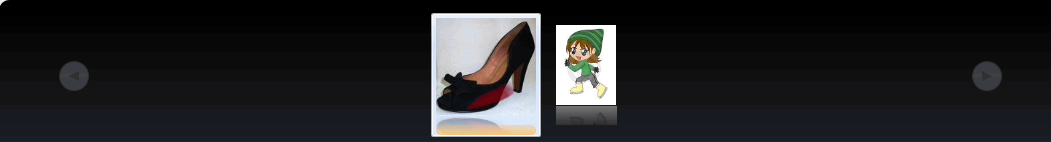thankQ Help
1.Click on Add New Picture
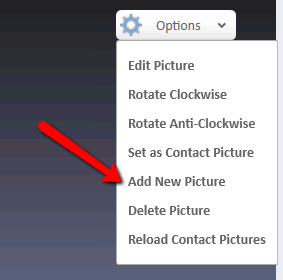
2.Select an appropriate image and upload the image. Continue in this fashion until you have uploaded all the required images
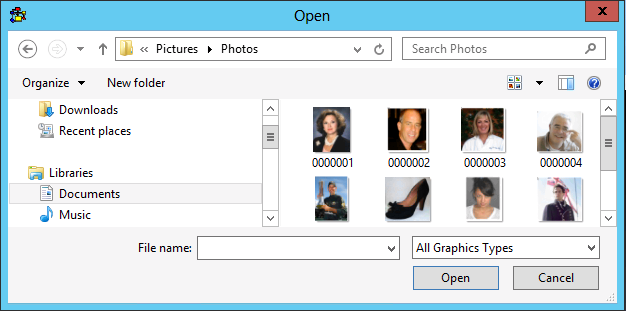
There is a zoom control on the left.
Under Options you can also rotate the picture.

As you add more pictures they will be displayed at the top. Clicking on a picture will give a larger view.