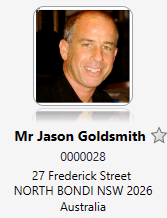thankQ Help
1.Ensure that the picture you want to add is not open anywhere on your computer.
2.On the Contact form hover over the picture on the left until you see Edit Picture.
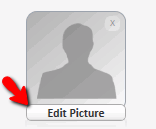
3.Click on Edit Picture and locate and select the Contact’s photo.
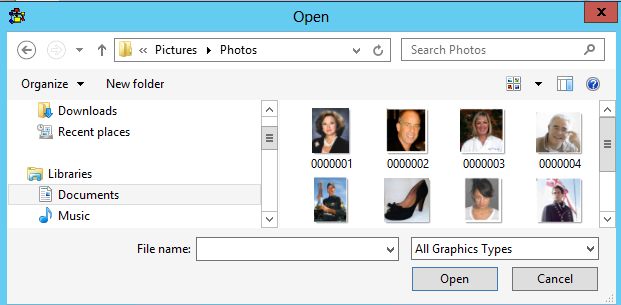
4.ThankQ copies the file into its own picture directory and displays the picture.