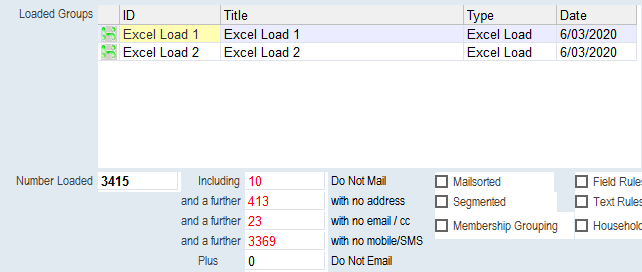thankQ Help
From version 4.41 it is possible to load contacts directly from an Excel spreadsheet into a mailing.
Create a search and export to Excel. For example a broad search like the following:
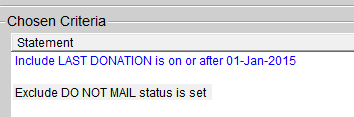
This can then be loaded onto the contact form and a report run showing payment summary details like the last time they donated and how much they have donated.
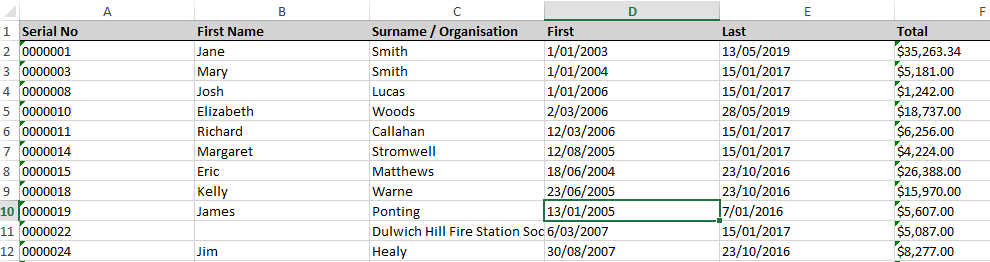
You could then sort by the Last donated column and load parts of the spreadsheet into the mailing.
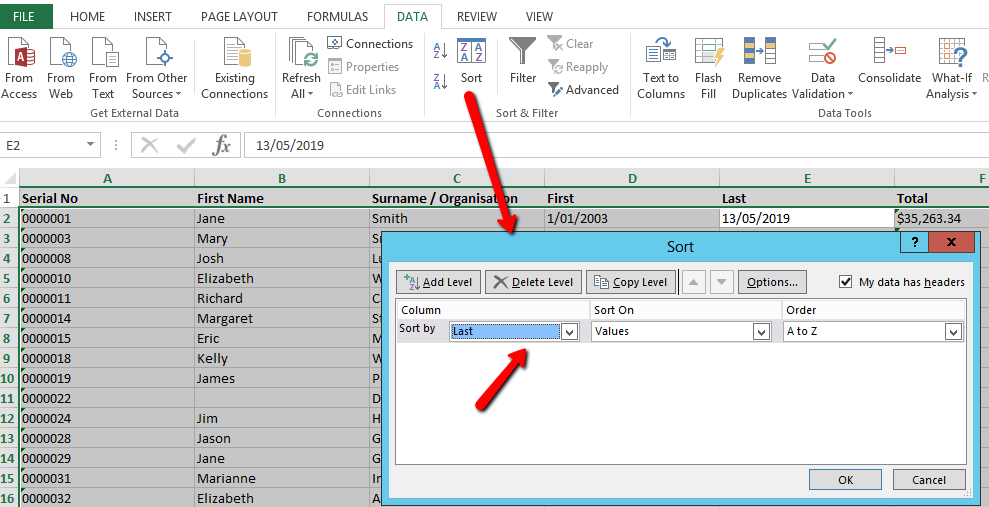
Select to sort anything that looks like a number
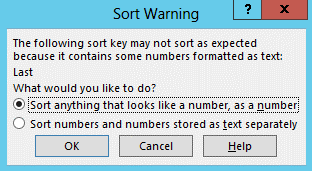
Turn Data filters on and click on the filter arrow above the Last column to run Text filters and select the Ends with filter. You could then enter the years that you want in each segment.
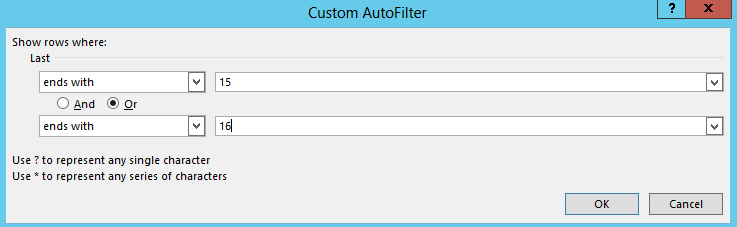
Hold down the Ctrl and Shift keys and press the down arrow on the serial number column to highlight all the serial numbers.
In the mailing select Load from Excel Selection under the Workflow
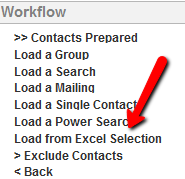
This loads the information into the mailing which can be segmented by Group ID or Loaded Group Title.